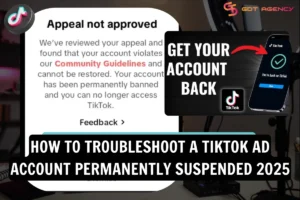What is A TikTok Ad Account? A Complete Guide for Businesses 2025

It would not be exaggerated when claiming that TikTok isn’t just a platform for trending dances and viral memes, but it has developed into one of the fastest-growing places for advertising videos. TikTok now seems to be a truly powerful platform for businesses that want to reach highly engaged audiences. Therefore, understanding what is a TikTok ad account and how to use it effectively is crucial for any business in this era. In this article today, we’ll walk you through everything you need to know about a TikTok Ads account. Let’s break down!

Understanding TikTok Ad Account
Before we go deeper into how to use a TikTok Ad account effectively, let’s take a quick look at what a TikTok Ad Account is first.
What is a TikTok Ad Account?
A TikTok ad account is a dedicated account within TikTok Ads Manager that is designed for running paid advertising campaigns on TikTok. It’s like a key to open the gateway to the control center of the ecosystem of advertising platforms. Unlike a regular TikTok profile that is only used for posting organic video content, when you finish setting up a TikTok ad account, you can gain access to the most powerful advertising tool that can help you handle all the campaigns on TikTok.
In short, a TikTok ad account is the backbone, the most important component of every successful TikTok advertising strategy.
What is TikTok Ads Manager?
TikTok Ads Manager is open for Business accounts to access and run ads. This powerful tool provides advertisers with access to all the necessary features for launching impactful advertisements, achieving conversions, and evaluating results on TikTok.
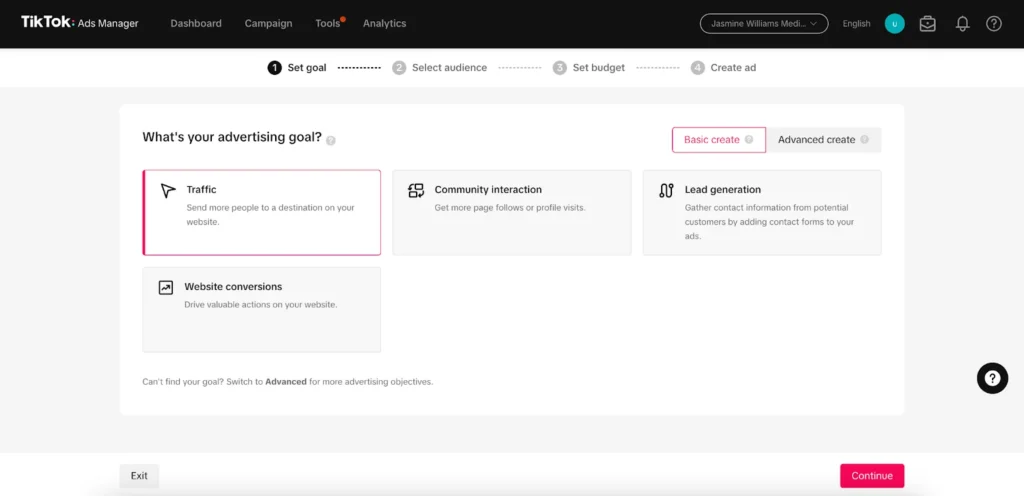
By using this user-friendly and affordable tool, you can access some extended features to take full control of your advertising, including:
- Detailed account dashboard: You can gain a comprehensive perspective of all your campaigns, metrics, and budgeting tools on TikTok.
- Creative tools & ad formats: By using it, you can discover advertising formats that align with your marketing objectives and utilize tools that will enable you to present your story in entertaining and captivating ways.
- Advanced targeting: With this tool, advertisers can tailor their audience based on gender, location, age, interests, and other unique variables.
- Comprehensive measurement solutions: With this tool, advertiser can understand the impact TikTok has on their campaign.
Types of TikTok Accounts
TikTok Accounts are typically divided into 2 types: TikTok Personal Accounts and TikTok Ads Business Accounts.
- Personal Accounts (Creator Account) is the default account type for new users. You don’t need to do anything special to get this account other than download the app and sign up. With a Creator account, you get limited access to your TikTok analytics, full access to commercial-use sounds, and tools specifically designed to help with content creation. However, you can not run the ads with a personal account because TikTok only allows businesses and brands to run ads on their platform.
- TikTok Ad Business Accounts are packed with management tools and features to help brands manage their TikTok activity. It helps you build your business brand on the platform, manage brand activities, and engage with your audience. All of these features are designed to improve your social media strategy and help grow your business brand on the platform.
However, in comparison with a personal account, a TikTok for Business account has tons of advantages tailored for business use. Though TikTok does allow you to switch between account types. It’s best to determine the right one for your needs beforehand and stick with it to maintain consistency in your analytics and audience engagement.
How To Set Up A TikTok Ad Account
Now you’ve got the basic knowledge of the TikTok Ad Account in general, as well as knowledge of TikTok Ads Manager in particular. Next, let’s dive in and create your own account in just 5 simple steps.
Step #1. Sign Up for Your Account
First of all, you need to access TikTok Ads Manager Sign Up Page to create your account.
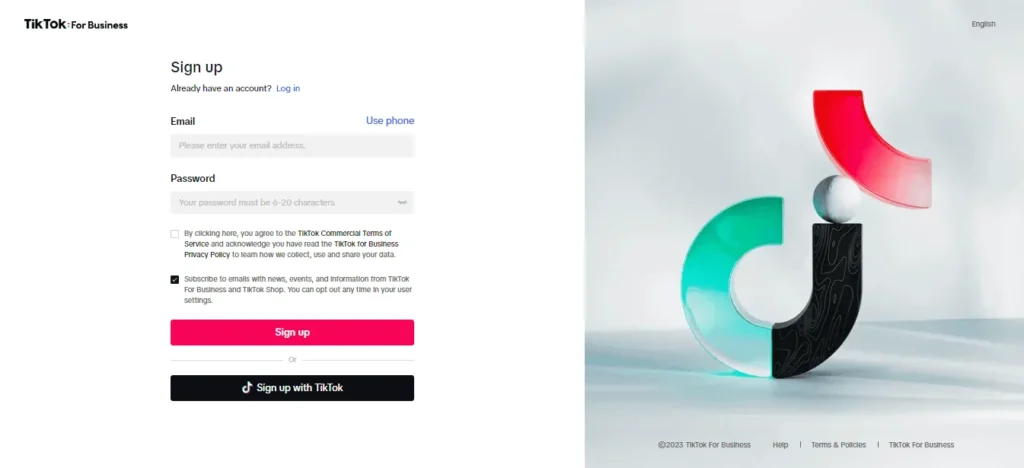
You can register an account by using your email address or phone number. After completing your email and password, you need to accept TikTok Ads’ terms and conditions, and then click “Sign Up”. TikTok will automatically send a verification code to your email address. Find and enter your code to verify your email.
Step #2. Provide Basic Information
To create an advertiser account, you will need to provide the basic information of your business, which includes:
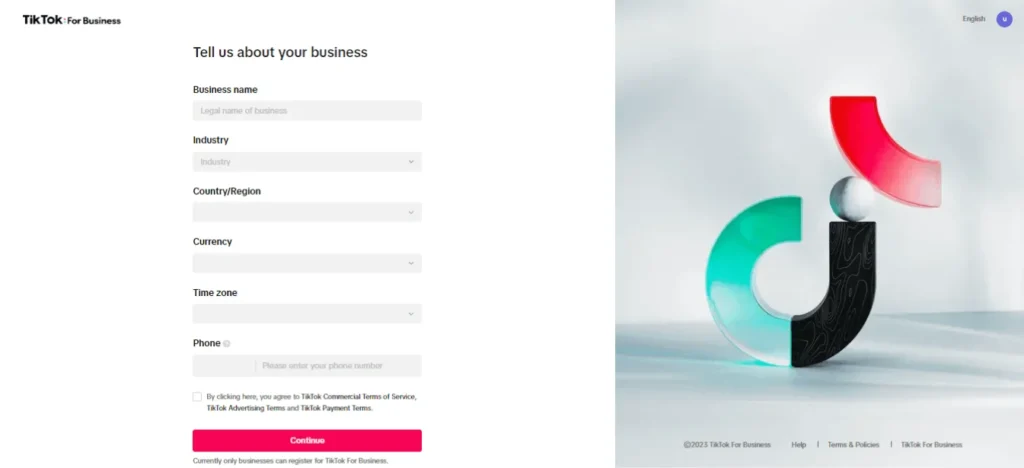
- Country or region: The place where your business is located
- Industry: Choose one industry that your business is currently operating in from the drop-down list on TikTok.
- Legal business name: You must enter a name that matches the actual name of your business. If it doesn’t match the actual name of your business, your account may not be approved. You can find out more reasons for the account not being approved via our dedicated blog by clicking here!
- Time zone: You need to make sure to choose the right time zone, as you are not allowed to change it after that.
- Phone number: Fill in your personal or business phone number.
- Currency: Select the currency you prefer and want to use in your billing.
Click “Continue” when you complete this page, check your information carefully, and accept TikTok terms.
Step #3: Select A Payment Method
After you complete the basic information about your business, TikTok will ask you to set up your billing information. You can choose between 2 payment types: Manual Payment and Automatic Payment. However, make sure to choose the most suitable billing method right at this point, as you can’t change it later.
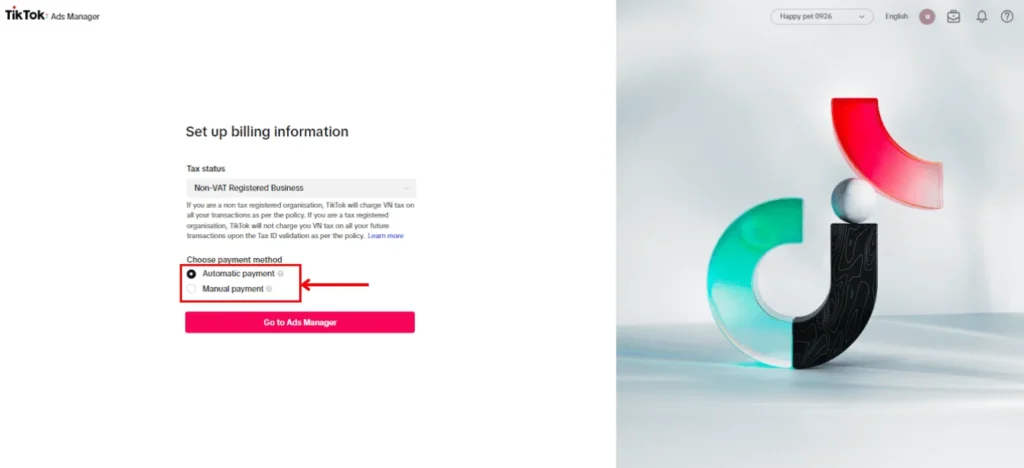
After choosing the most suitable billing method for your account, click “go to Ads Manager”. Then you will be redirected to the TikTok Ads Manager Dashboard.
Step #4. Set Up Your TikTok Ads Manager Account
At the TikTok Ads Manager Dashboard, click on “Tool” and choose “Account Setup”. Then, scroll down until you see the Business Information section. Click Edit.

In this step, there is some specific information about your business that you need to complete, including:
- Company Website: Enter your company website URL
- Industry: Choose the industry for your company’s products and services.
- State/Province
- Postal code
- Street Address
- Business Verification (Optional): Though this information is not really necessary to finish creating a TikTok Ads Manager account, it will let you apply for ad credit programs and use extra TikTok for Business features.
Step #5: Submit Account Information
After filling in all the information on the Account Setup page, just click Submit at the bottom of the page. TikTok will review your account information, and you have to wait up to 24 hours.
Expert Tips on How To Use a TikTok Ad Account Effectively
To maximize your TikTok ad account’s potential, it requires not only understanding the basics but also go beyond that. As a leading digital marketing agency that successfully serves hundreds of international brands, GDT Agency will now give you expert strategies that have been developed by a seasoned team to help you get the most out of your TikTok advertising effort.
- Master the First 3 Seconds: Users typically scroll quickly; therefore, your ad needs to capture their attention immediately, and the first 3 seconds determine whether users will continue watching or skip the video. Our advice is that you can start with a hook, it may be a sủprising visual, or an engaging scene to stop the scroll.
- Use TikTok’s Creative Tools: Remember to take full advantage of TikTok’s Video Creation Kit, which can help you create ads from existing images. This platform also offers Smart Video that can automatically generate multiple videos from your assets. You can take full advantage of them to test different creative approaches.
- Consider Using a TikTok Agency Account: For businesses that manage multiple clients or run campaigns on a large scale, using TikTok Agency Account is the wise choice. These account offers huge advantages with higher spending limits, more flexible budget allocations, dedicated account support, and the right to access advanced management tools.
- Keep Your Content Fresh: TikTok’s algorithm prefers new content. Thus, remember to regularly refresh your creatives to introduce new ads every 7 – 14 days to maintain engagement and prevent declining performance.
- Schedule Ads Based on Performance Data: You need to keep in mind to make an analysis, especially when your target audience is most active and engaged on TikTok. You can make full use of these metrics to maximize your budget and schedule your ads.
In short, our strategies will help you navigate TikTok’s dynamic advertising effectively. By following our expert tips, you will run successful campaigns that deliver good measurable results.
Conclusion
We hope that this guide can give you a comprehensive look at What is a TikTok ad account and our expert tips can help you run the advertising campaigns effectively. By understanding what a TikTok ad account is and how to use it effectively, you can unlock new opportunities for brand growth and customer acquisition.
If you have any questions related to TikTok advertising, don’t hesitate to contact GDT Agency. Our expert team is always ready to help you!
Was this helpful?
You can contact us, with our experience in successfully deploying thousands of conversion advertising campaigns, GDT Agency confidently believes we can help you optimize effectiveness and maximize cost savings with advertising operations.