Why + How To Pause Ads On Instagram: 2025’s Clear Guide
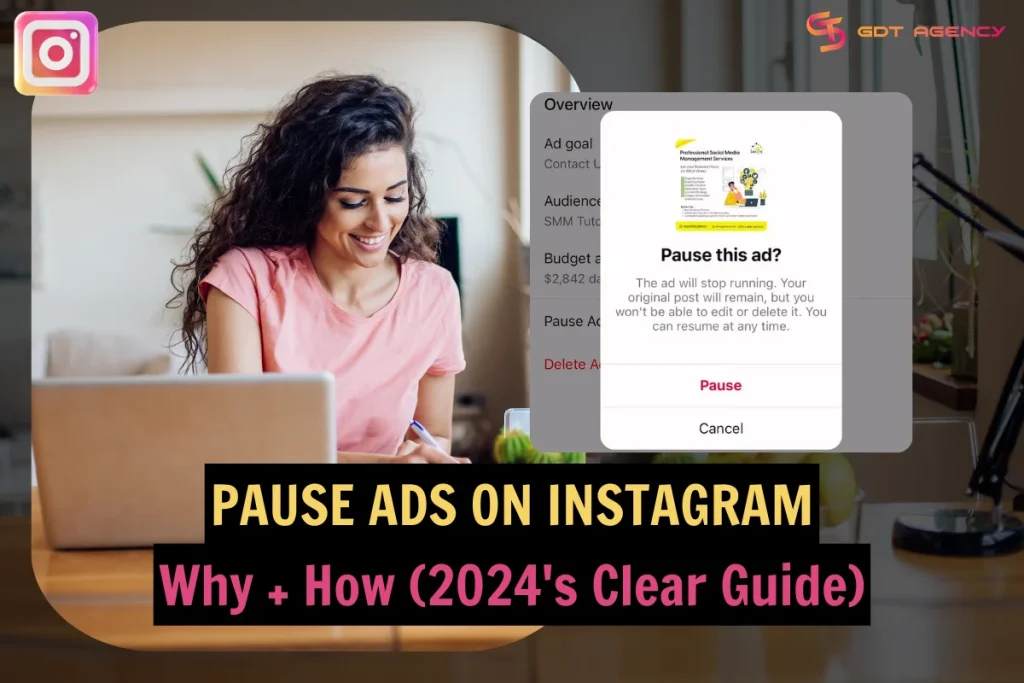
Have you run an Instagram ad for some time but it turns out to be poor-performing? Is ad fatigue causing a drop in the results of your long-running ads? In such situations, knowing how to pause ads on Instagram is crucial. This clear guide will walk you through the steps to turn off Instagram ads without hurdles in 2025.
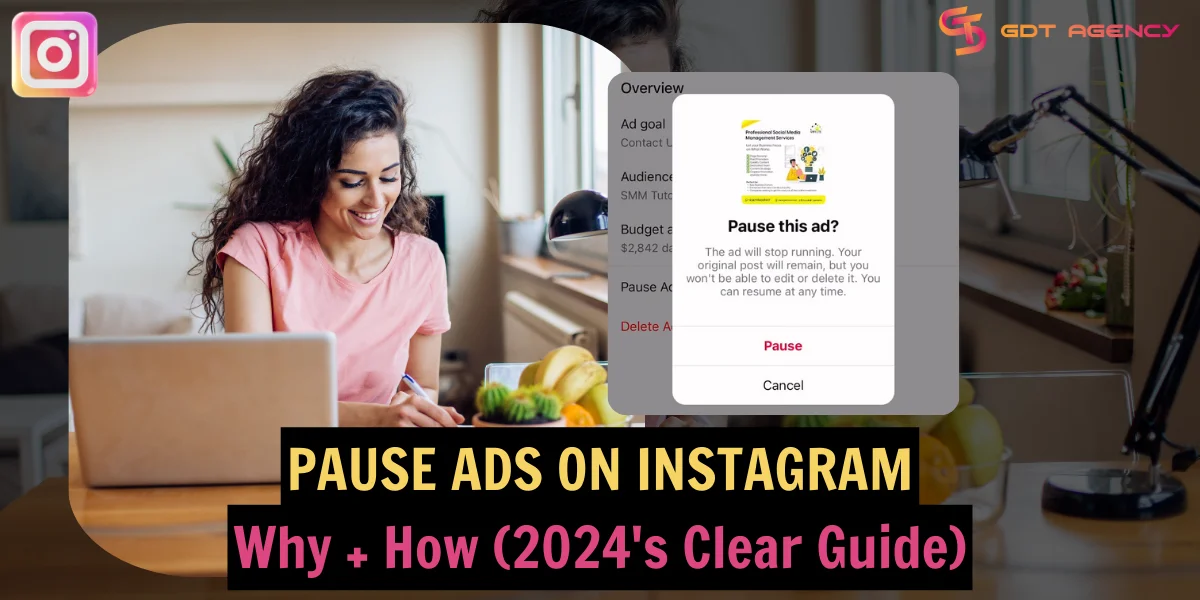
Why Should I Pause Ads On Instagram?
Let’s face it, advertisers! We cannot run an Instagram ad forever and hope it always works. Here are 10 key reasons to pause ads on Instagram.
- Low performance: Your ad fails to capture attention, and receives low impressions, clicks, views, or conversions.
- High ad cost: Your ad becomes expensive and unprofitable with a high CPA (cost-per-action) and low ROI (return on investment).
- Ad fatigue: Your ad has been running for too long and shown to an audience too many times, leading to ad fatigue and worse results.
- Timing: You just want to run ads on some days of the week or at certain periods, like seasonal promotions or holiday sales.
- Stockouts: The product you promote is already sold out and your inventory is not filled yet.
- Outdated content: Some changes or updates of your product/service/business make your existing ads no longer suitable.
- Budget control: You run out of monthly ad budget, so you need a stop. Or you want to reallocate funds to other campaigns.
- A/B testing: After A/B testing different ads, you need to pause underperformers to focus on winning ads.
- Account type switch: If you are running Instagram ads using a non-Meta ad account and decide to switch to a Meta ad account, you must pause all existing ads because you will lose access to them after this switch.
- Unexpected situation: Unexpected factors such as a landing page error or a global pandemic (like COVID-19) may impact your business strategy.
What Happens When You Pause Instagram Ads?
When you pause an ad, Instagram will stop spending money and show it to the target audience.
However, pausing is different from deleting ads. It allows you to keep all the data for analysis and optimization.
And pausing is reversible. You can resume the ad whenever you want.
How To Pause An Ad On Instagram In 2025?
You can pause your Instagram ads using 3 methods:
- Pausing ads from the Instagram app
- Pausing ads from the Instagram website
- Pausing ads from Ads Manager
Pause ads from the Instagram app
Here are the steps to pause ads from the Instagram app on your phone.
- Open the Instagram app.
- Tap on your profile picture in the bottom right corner.
- Go to the Professional Dashboard.
- Scroll down a bit and tap on Ad Tools.
- Tap Edit next to the ad you want to pause.
- Select Pause Ad.
- Select Pause to confirm.
Pausing ads from the Instagram website
If you are using a desktop:
- Go to Instagram.com.
- Click Profile on the left side.
- Select Ad Tools.
- Click Edit next to the ad you need to pause.
- Scroll down a bit and click Pause Ad.
- Click Pause to confirm.
Pause Instagram ads from Ads Manager
If you create Instagram ads using Ads Manager, you can do as following to pause them:
- Open Meta Ads Manager.
- Go to Campaigns.
- Select the ad you want to pause.
- Toggle off the blue switch next to the ad.
That’s all the steps to pause ads on Instagram. Easy peasy, right? Now you can take a breather, fix issues, update content, develop strategy, and come back with more effective campaigns.
>>> Previous article: Instagram OnlyFans Ads: Top Strategies To Boost Subscribers In 2025
Pause Ads On Instagram: Troubleshooting Common Issues
If you cannot turn off ads on Instagram, try these troubleshooting tips:
- Check Internet connection: Check your Internet connection. Make sure the signal is stable.
- Refresh Instagram: Press F5 to refresh the web or turn off and on the Instagram app to resolve platform glitches.
- Update the Instagram app: If you are using the old Instagram app version, update it to the latest one to clear bugs.
- Community Support: Go to Instagram’s Help Center and type the keywords to find solutions.
- Contact Support: If all else fails, you can report the problem to Instagram by opening the app and shaking your phone.
Final Words
This article has provided clear and simple instructions to pause ads on Instagram from the app, website, and Ads Manager. While the process is straightforward, understanding when to turn off an ad is the key. Pause with purpose and your Instagram campaigns will thank you. Follow GDT Agency for more helpful Instagram ad tips. See ya!
Was this helpful?
You can contact us, with our experience in successfully deploying thousands of conversion advertising campaigns, GDT Agency confidently believes we can help you optimize effectiveness and maximize cost savings with advertising operations.











![How To Run Instagram Ads For Dentists That Boost Appointments? [2025] 20 Instagram Ads For Dentists](https://agencygdt.com/wp-content/uploads/2025/02/Instagram-Ads-For-Dentists-300x200.webp)



