Facebook Ad Account Disabled For Payment Method? Well, I Have The Fix!
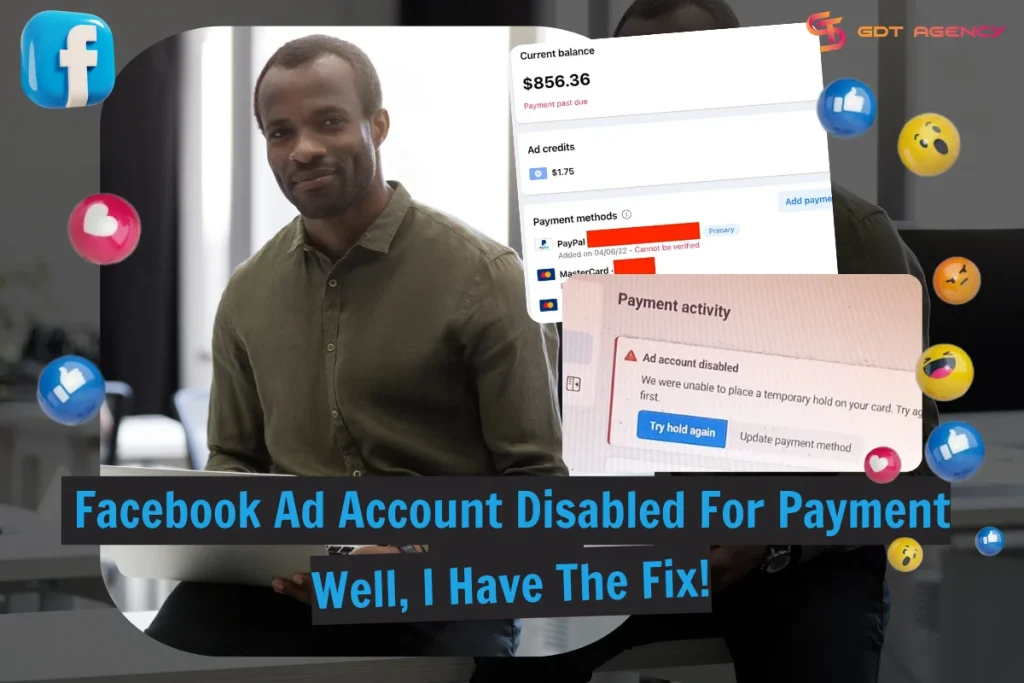
Hey guys! Is your Facebook ad account disabled for payment method issues? Well, take it easy. I faced the same trouble and I got solutions. Here’s how I fixed it and got my campaigns running in no time. Take my advice to recover your ad account hurdle-free.

Why Is Your Facebook Ad Account Disabled For Payment Method?
There are advertising fraudsters who run ads without paying Facebook. They commonly use stolen credit cards and fake accounts to fund their campaigns. After the ads are live, they disappear with the debt.
To combat them, Facebook puts a temporary ban on any account that hasn’t paid for ads.
So, if you forget to top up your associated bank account and have an outstanding balance unpaid, you will be suspected, and your ad account will get disabled until you take action to fix it.

Sometimes you may have sufficient but Facebook cannot charge you due to card errors and other technical issues. For instance, you have reached your credit card limit so the bank refuses to process the payment.
In these cases, your account will also be disabled until you troubleshoot your payment method.
Typically, you can have a Facebook ad account disabled for payment methods for several reasons as below:
- The associated payment method lacks sufficient funds.
- The bank account or card information is wrongly input.
- The card has already expired.
- Ad spending exceeds credit card limits.
Aside from payment issues, Facebook ad accounts can be disabled for multiple reasons. Read more: Facebook Ad Account Disabled: Reasons And Swift Fixes In 2024
How To Recover A Facebook Ad Account Disabled For Payment Method?
Fixing a Face Facebook ad account disabled for payment method is not impossible. My team and I face this issue from time to time and we all overcome it.
There are 4 main steps we often take and you should follow, as shown in the flowchart below.

Step 1: Review your balance
The first step is checking your current balance. Here’s how:
- Log into Facebook.
- Head to Ads Manager.
- Click Billing & Payments.
- Go to Payment activity.
- View the current balance.

If the due is more than the remaining amount in your associated payment method, top up your bank account and select Pay Now using the existing payment method.
Now, if the payment is processed and you settle the outstanding balance successfully, your ad account will be recovered, and your campaign will resume. You can skip other steps. But don’t forget to read further about the prevention tips to avoid future bans.
But if there are sufficient funds in your bank account or the added funds are not approved, move to the next step.
Step 2: Update/Add payment method
Maybe you cannot pay for ads because of incorrect bank account or card information.
Diligently double-check every detail including card number, bank information, account holder name, CVV, expiration date, and credit card limit. Correct the wrong inputs.
If you have reached your credit card limit or the card has already expired, you need to add another payment method.

You must select a payment method that is accepted for Meta ads in your country. For example, in the US, you can use:
- Credit or debit cards: American Express, Discover, MasterCard, Visa.
- Paypal
- Direct debit (online banking)
For the full list of accepted payment methods by country, visit Accepted Payment Options for Meta Ads.
If you are using a debit or credit card, ensure that the issuing country of your card is the same as your business location.
I recommend choosing a fresh new payment method. Don’t add a card that has been used for several ad accounts, especially violating accounts. Facebook uses payment info to identify advertisers with histories of scams and policy violations. Using cards linked to banned accounts will cause permanent suspensions.
Once you have updated a valid payment method with sufficient funds, select Pay Now and clear out your dues.
Step 3: Contact your bank
If a new card cannot solve your issue, call your bank or payment provider for help. Ask them to check what is wrong with your payment account.
There is a high probability that your bank considered Facebook a fraudulent charge and blocked the transaction, especially if you use cards from local banks to pay for Meta ads. Ask them to authorize Facebook to charge your money, then try to pay your due again.
If this still doesn’t help, you may need to contact Facebook to troubleshoot the Facebook ad account disabled for payment methods.
Step 4: Contact Facebook ads payment support
High-spending accounts can access contact support via live chat to get direct help. Better, if you have ever talked with a Meta representative, let them know your issue. Tell them it was an issue with the payment method, not your intention to avoid being charged.
For new advertisers, you can fill in this Payments Support form (https://www.facebook.com/help/contact/1937556639801443) and follow Facebook instructions to request a review by the human team.

If the underlying cause for your account suspension is a policy violation, you have to submit a Facebook ad account disabled appeal.
>>> Related: Facebook Ad Account Disabled For Policy Violation? Here’s How To Recover In 2024
Wait for the Facebook team to investigate your case. It usually takes 1 – 2 days. Once your request is accepted, you can get your Facebook ad account back. Persist to make another request if the first one fails.
Video: How to fix a Facebook ad account disabled for payment method issues
Source: Meta for Business.
Continue reading for proactive measures to prevent your Facebook ad account from being disabled for payment methods.
Facebook Ad Account Disabled For Payment Method: Prevention Tips

Implement these tips if you don’t want to get account suspensions due to payment issues again.
- Form a habit of checking your bank account monthly before the bill date and top up funds if the remaining amount is not sufficient.
- Always check the expiration dates of associated cards.
- If your payment method has a spending limit, you should decrease the billing threshold to match it.
- Add a backup payment method. I recommend PayPal for extra security.
- Whenever you add a new payment method, double-check the information to ensure everything is correct.
- Consider using Facebook agency ad accounts to avoid payment errors and get extra support for technical issues.
Conclusion
Having a Facebook ad account disabled for payment methods is not an apocalypse. By following the simple steps above, you can fix the issue and resume your campaign In the blink of an eye. Remember to apply my tips to avoid future bans for happy and smooth advertising.
If you have difficulty at any step along this process, let us know. Our experienced and dedicated Facebook ad experts are just a few clicks away. Contact us anytime at your convenience to get support from GDT Agency.
Was this helpful?
You can contact us, with our experience in successfully deploying thousands of conversion advertising campaigns, GDT Agency confidently believes we can help you optimize effectiveness and maximize cost savings with advertising operations.



![How To Run Instagram Ads For Dentists That Boost Appointments? [2025] 16 Instagram Ads For Dentists](https://agencygdt.com/wp-content/uploads/2025/02/Instagram-Ads-For-Dentists-300x200.webp)



