How To See Recently Added Friends On Instagram: 5 Easy Steps (2025)

Hello, curious users of Instagram! If you are eager to know who you have just started following recently, you have landed in the right place. This blog post provides a quick guide on how to see recently added friends on Instagram. After reading my sharings, you will be able to manage your or others’ Instagram following list on mobile and desktop with ease.
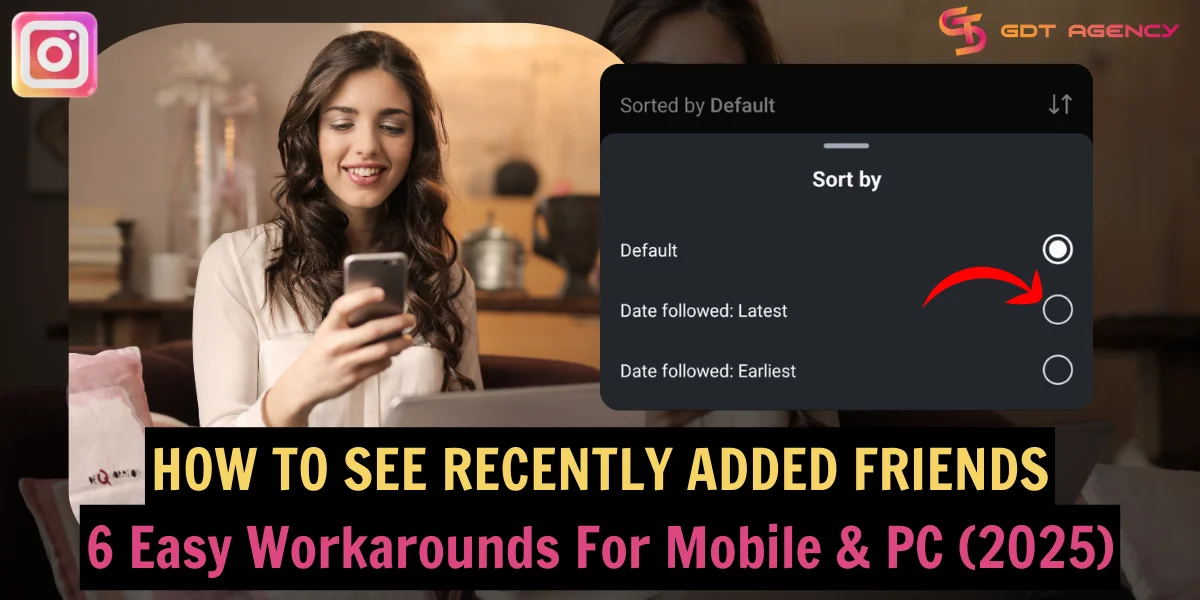
How To See Recently Added Friends On Instagram (For Mobile Users)
Seeing recently added friends on the Instagram app is straightforward. With just a few taps, you can view your friend list chronologically from earliest to latest.
Here are 5 fast steps to see recently added friends on Instagram in 2025.

- Step 1: Access the Instagram app on your phone.
- Step 2: Tap your profile icon to go to your profile.
- Step 3: Tap on Following to view your following list. Here you can view all the accounts you follow. By default, it’s automatically sorted based on the interaction between you and them.
- Step 4: On the upper right of the list, you will see a couple of two-way arrows. Now tap this icon to change the way it is sorted
- Step 5: In the Sort by menu, Select Date followed: Latest and wait for 1-2 seconds for reloading.
You can see the Instagram accounts are now re-sorted in the order of the most recent, as in the following screenshot.

This is how to see recently added friends on Instagram if you are using a phone. What about desktop users? Keep reading for more useful tips on this.
How To See Recently Added Friends On Instagram (For Desktop Users)
Instagram doesn’t support the sorting feature for the web version. However, you can still see recently followed accounts with the help of a third-party Instagram follower export tool.
There are some free extensions, such as IGFollowerExport, InsFo, etc, that can export Instagram following and followers with one click.
What I like about these tools is that you can even export the friend list of other accounts.
So, if you wonder how to see who your boyfriend or girlfriend recently followed on Instagram, this trick is for you.
Here is how to see recently added friends on Instagram using a third-party extension.

- Step 1: Search for the extension in the Chrome Web Store and select Add to Chrome > Add extension.
- Step 2: On the Chrome toolbar, click Extensions, then pin the extension to the taskbar.
- Step 3: Access Instagram.com and log in to your account.
- Step 4: Open the extension and follow the instructions to export Instagram followings and download to CSV or Excel.
- Step 5: Import the file into Excel or Google Sheets to view the following list. You can see the account IDs, usernames, full names, and profile URLs of all accounts you or someone else is following here. They are already sorted in the order of most recent by default.

How To See Sent Follow Requests On Instagram in 2025?
While it’s easy to see recently added friends on Instagram, it can be a bit tricky to see sent follow requests that are not accepted.
But don’t worry, I have a way!
Here’s how to find people who haven’t accepted your request to follow.

- Step 1: Go to your Instagram profile and tap the hamburger icon to open Settings and Activity.
- Step 2: Select Your Activity > Scroll down to the end of the page > Select Download your information > Download or transfer information.
- Step 3: Select the account you want to download info and click Next.
- Step 4: Select how much information you want. In this case, select Some of your information.
- Step 5: Under Connections, select Followers and Following. Click Next.
- Step 6: Select Download to device > Create files.
- Step 7: When the file is ready, Instagram will send you an email notification. Open the email and click Download your information to save the ZIP file.
- Step 8: Unzip the file and open the start_here.html file.
- Step 9: Select Recent follow requests.
Now you can view the list of your Instagram follow requests that are not accepted or rejected.
Please note that if someone rejects your follow request, they won’t appear in this list.
Previous post: How To Copy On Instagram: 6 Easy Workarounds For Mobile & PC (2025)
Conclusion
In today’s article, I’ve shown you how to see recently added friends on Instagram. If these instructions helped you, please consider subscribing to GDT Agency for more handy Instagram tips and tricks. If you have further questions on this topic, leave them in the comment section below. I look forward to sharing more knowledge to help you overcome your issues. Have a great day!
Was this helpful?
You can contact us, with our experience in successfully deploying thousands of conversion advertising campaigns, GDT Agency confidently believes we can help you optimize effectiveness and maximize cost savings with advertising operations.



![How To Run Instagram Ads For Dentists That Boost Appointments? [2025] 14 Instagram Ads For Dentists](https://agencygdt.com/wp-content/uploads/2025/02/Instagram-Ads-For-Dentists-300x200.webp)



