Instagram Retargeting: 5 Easy Steps + Best Strategies For 2025

Instagram retargeting is crucial to maximize advertising results and optimize costs. It’s not difficult to retarget on Instagram, but you should do it right to unlock its full potential. In today’s article, I show you how to create effective Instagram retargeting ads for multiple sales.

What Is Instagram Retargeting?
Instagram retargeting (or remarketing) is when you use Instagram to show tailored ads to an audience who has already engaged with your business in a certain way before, such as visiting your website or commenting on your posts, etc.
Here’s an example of an Instagram retargeting advertising experience:
A user viewed your website → they left your site → they used Instagram → they saw an ad about the product in their feed.
How Does Instagram Retargeting Work?
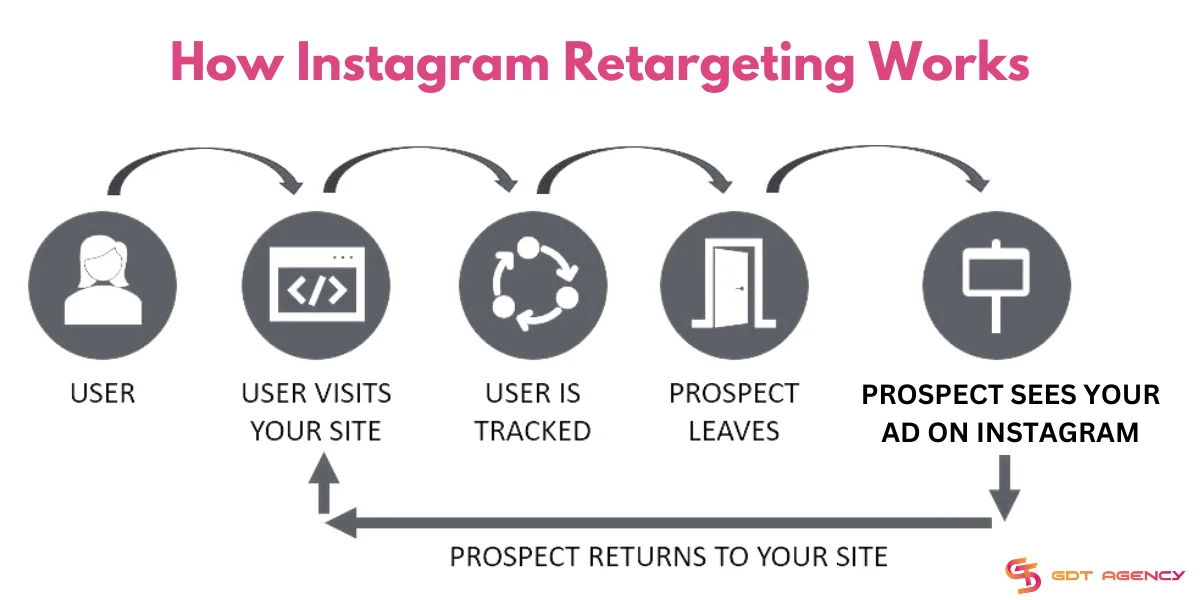
Instagram retargeting uses data from a source to target warm audiences who already show interest in a brand.
This source could be a website, customer list, Instagram account, Facebook page, etc.
The most popular data source for Instagram retargeting is from user interactions with a website or app, typically through a Meta pixel. This pixel tracks visitors to your website or specific pages by action, time spent, and more. Then, you use that data to serve ads to them on Instagram.
The Benefits of Instagram Retargeting
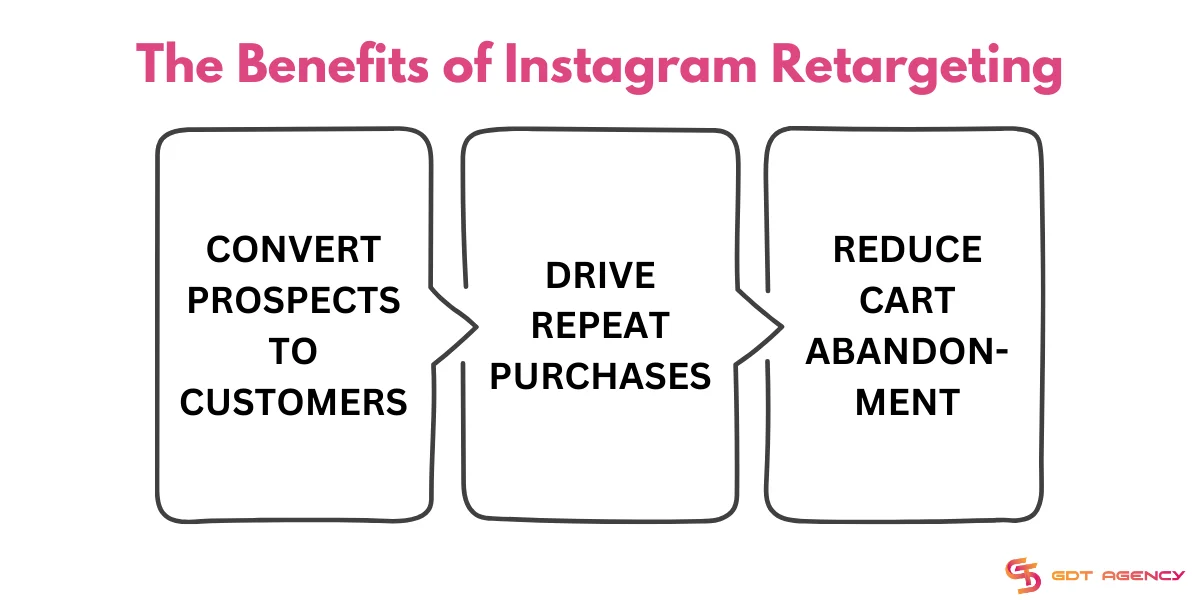
Instagram retargeting is where we often see the best-performing campaigns in our agency thanks to its powerful benefits.
With Instagram retargeting, we can:
Convert prospects to customers
The biggest benefit of Instagram retargeting is converting potential customers who already know or interact with your brand or product. Statistics show that retargeted audiences are 70% more likely to turn into sales than new audiences.
Drive repeat purchases
With Instagram retargeting, you can retain existing customers and turn one-time buyers into repeat customers.
Repeat purchases are usually easier and cheaper to acquire than new ones. Those customers also often spend more money and share your brand with others.
Reduce cart abandonment
The average rate of online shopping cart abandonment worldwide is 70.19%, according to Statista. By retargeting audiences with relevant Instagram ads, you can remind potential consumers who didn’t finish their purchases at your online store to come back. You can offer a discount code or free shipping incentive to boost clicks and conversions.
Overall, Instagram retargeting is an effective marketing tactic to boost ad performance, increase engagement and conversion rate, reduce ad costs, and boost your ROI (return on investment).
How To Run Instagram Retargeting Ads In 2025?
Now you’ve learned the wonderful potential of Instagram retargeting, it’s time to learn how to launch an Instagram retargeting ad.
Step 1: Connect Instagram and Business Manager
To run Instagram retargeting ads, you will need:
- An Instagram business account.
- A Facebook page.
- A Business Manager account.
Then, you must:
- Change your Instagram account to a business account: Go to your Instagram profile > Settings > Account type and tools > Switch to a professional account > Business.
- Connect it to a Facebook page: Go to the Instagram profile > Edit Profile > Page > Connect or create a Facebook page > Continue > Log in to Facebook.
- Add the Instagram account to the Business Manager account: Open Business Settings > Accounts > Instagram accounts > Add > Claim Instagram account.
Step 2: Create a Custom Audience
This will be your retargeted audience. You can create a Custom Audience using data from your website, customer email list (imported manually), Facebook page, Instagram account, and more.
Here is how to create a Custom Audience:
- Go to Ads Manager > Audiences.
- Select Create audience > Custom audience
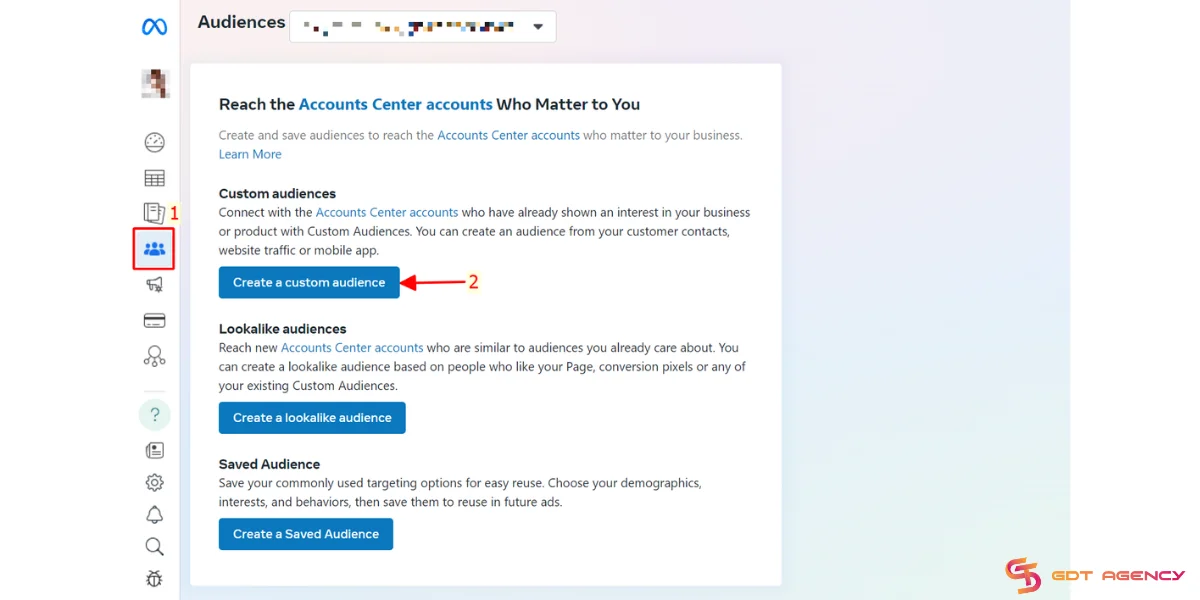
- Choose a source based on who you want to retarget. For example, if you wish to retarget website visitors, select Website.
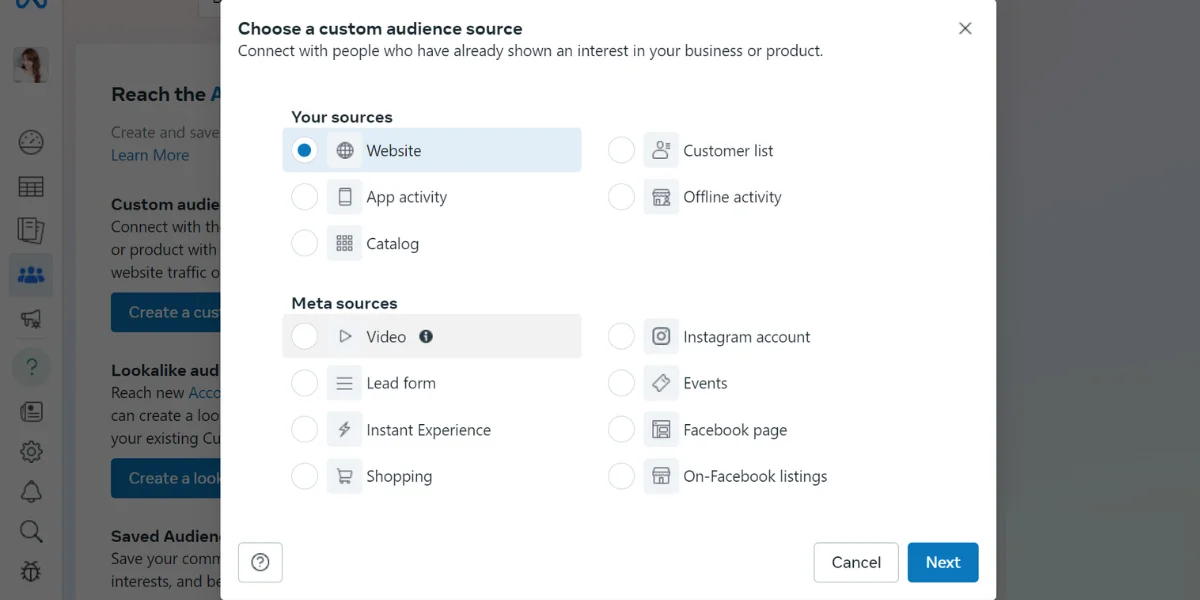
- Select the source, it could be the tracking pixel installed on your website. You can target all visitors or those who visited specific pages, or segment them by time spent. You can refine your audience by including or excluding options.
- Give a name and select Create Audience to save this Custom Audience group.
Step 3: Set up a new campaign
Now go to Campaigns in Ads Manager and click +Create. Keep setting up the campaign as usual.
I would like to focus on the Ad set level where we will choose the Audience and Placements for Instagram retargeting ads.
In the Advantage+ audience section, click Audience suggestion.
Under Custom Audiences, find the custom audience group you have just created in Step 2. You can click on the search bar to view all saved audiences or type the name to locate it.
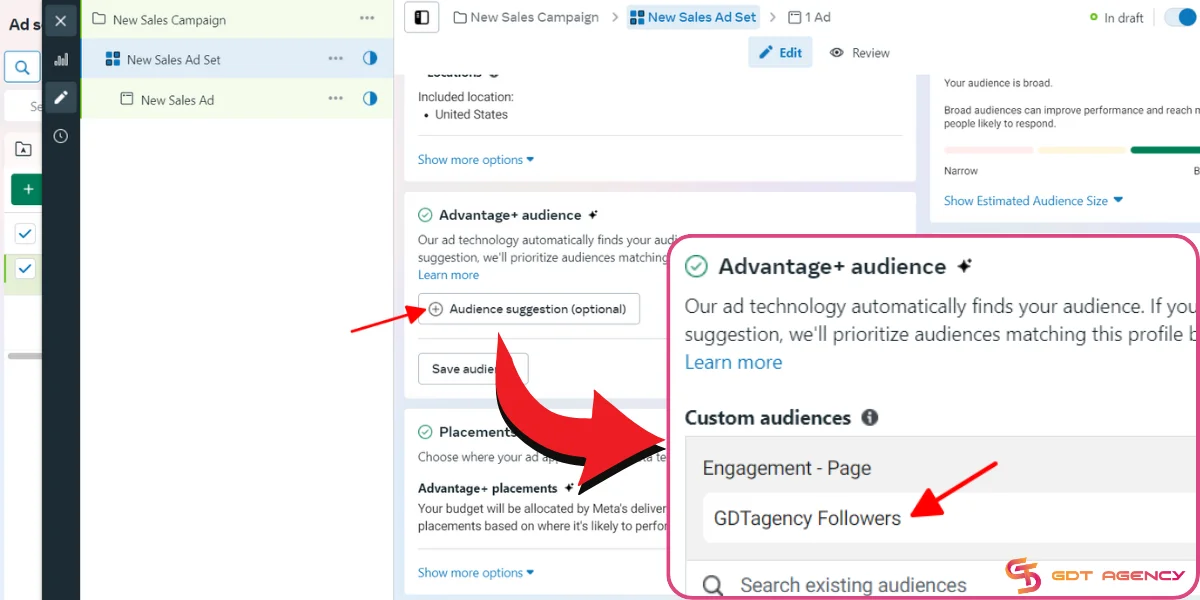
Next, we move on to Placements. Select Instagram as the place where your ad will appear.
When you’ve completed the ad set level, click Next to continue.
Step 4: Upload the ad creative
Select the format for your ad (single image/video, carousel, collection, etc).
Design compelling images or videos and upload them in the Ad Creative section. Remember to follow Instagram’s design and technical recommendations.
Put in the concise primary text, a strong headline, and a killer call to action.
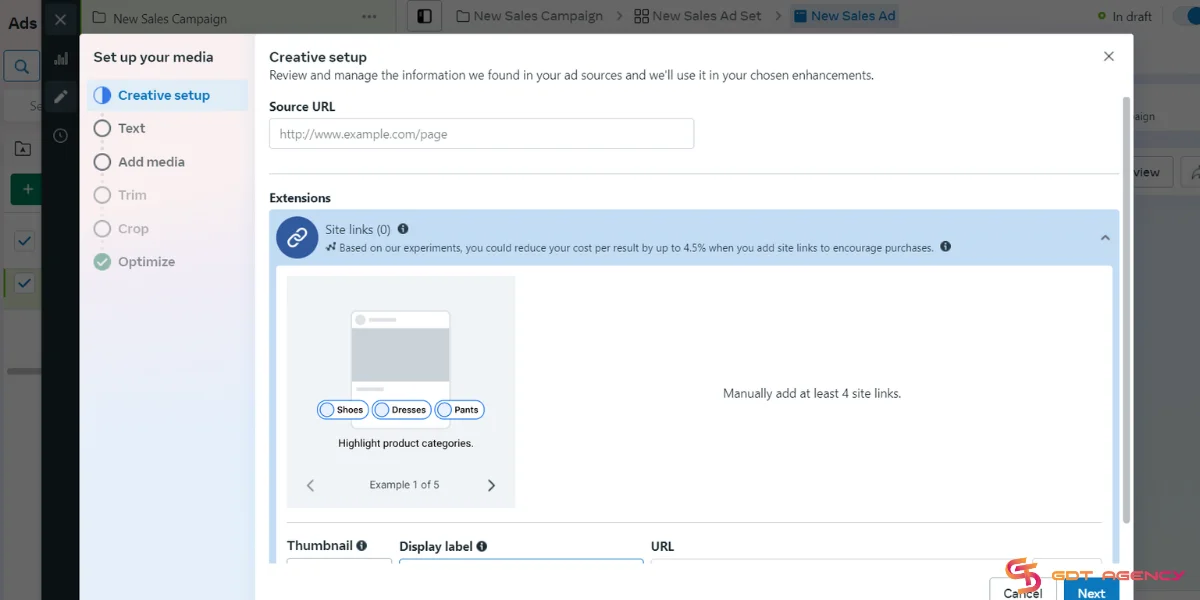
When everything is done, preview and review the ad to see how it looks and if there is any error.
Step 5: Launch the ad
Finally, click Publish to launch the ad. Wait for Meta to review and accept your ad. Regularly check the ad delivery status to make changes if needed.
These are the very basic steps to launch Instagram retargeting ads. Continue reading for the best retargeting strategies to boost ad performance on Instagram.
Instagram Retargeting: Best Strategies For Multiple Sales In 2025
Here I outline 5 strategies that will help you unlock the true potential of Instagram retargeting.
Retarget specific page visits
You can target all website visitors, but not everyone who visits your site is going to convert into your customers.
If you have a lot of data, think of filtering out your custom audience based on specific page visits, such as a product page or a blog post that educates people on a product.
With a more specified audience, you can deliver highly relevant ads and get better results.
Segment your target audience
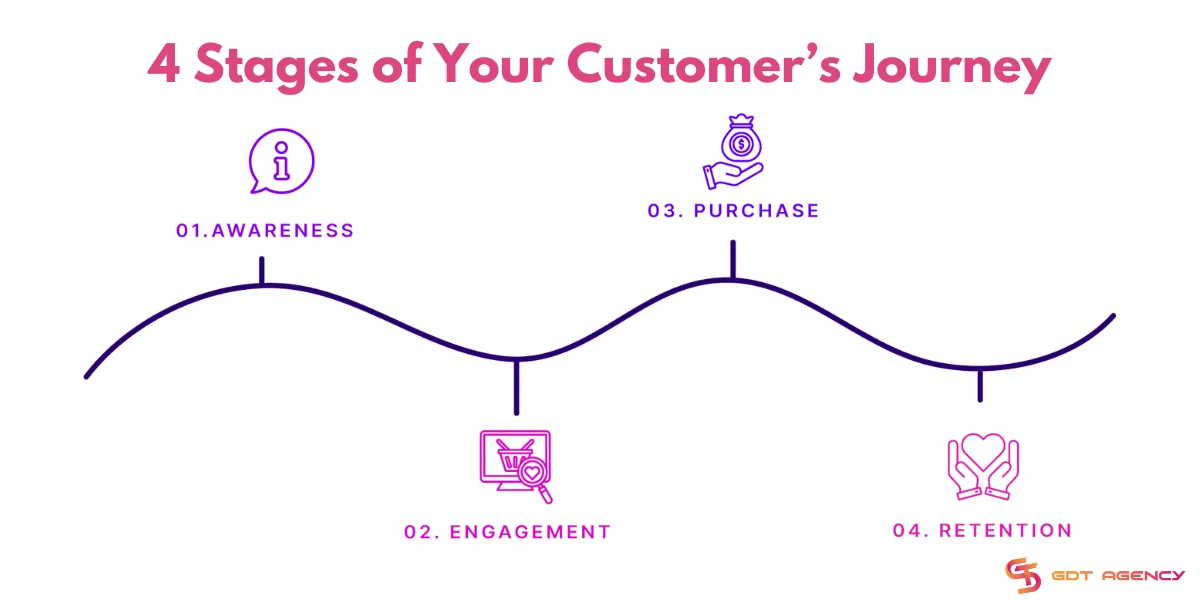
Your visitors can be at different stages of the customer’s journey: awareness – engagement – purchase – retention. Depending on your industry or product/service, you may need to nurture them gradually through each stage.
Therefore, it would be more effective if you segment visitors according to their past actions and tailor your campaign for each stage.
For example, if the audience is in the engagement stage, you can offer a free trial to drive them closer to a purchase. For past customers, you may promote your new collection or free shipping.
Tailor your message
Customize your message to resonate with your target audience. Don’t use the same copy for different buyer’s stages and hope it works magically.
For example, if it’s an engagement campaign, you should offer value such as free resources and webinars.
If it’s a cart abandonment Instagram retargeting ad, your message should include a sense of urgency, like a limited-time offer.
For the retention stage, it would be way more efficient if you introduce new or additional items with Instagram catalog ads to upsell or cross-sell.
Do creative tests
Creative tests are important in any Instagram campaign nowadays. Run A/B tests on different ad creatives or formats to see which works best. You can refer to our previous guide on crafting ad content for different industries and niches in our blog.
After that, continually track metrics and analyze them to find areas for improvement and optimization.
Exclude converted customers
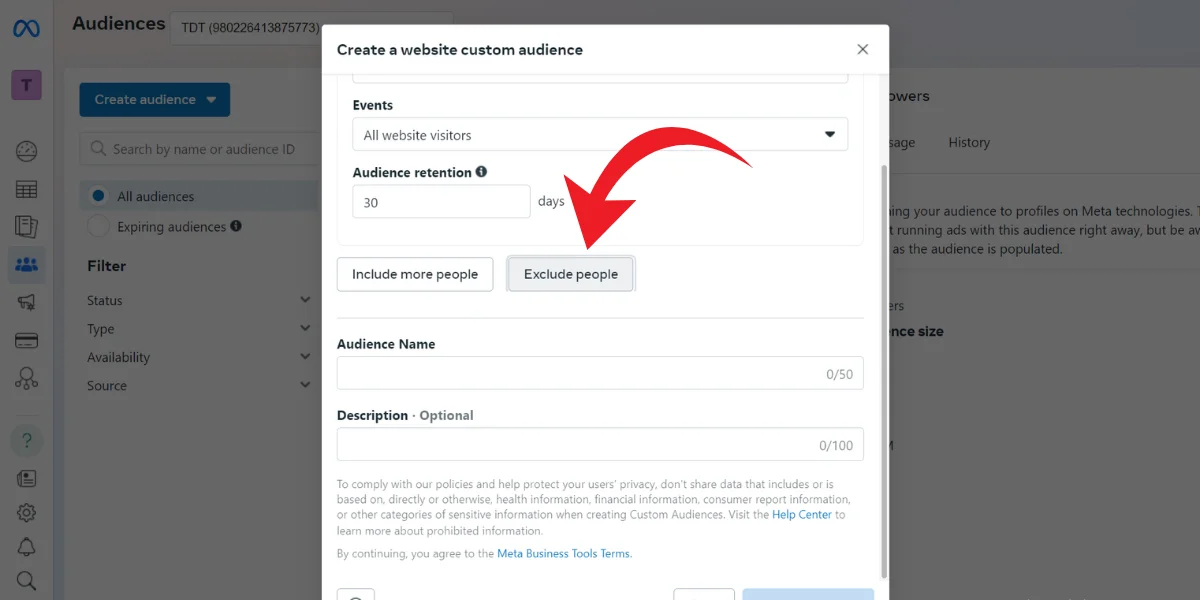
Remember to leverage the power of exclusion. It’s a great feature to avoid annoying customers with repeated ads of the product they have already bought and optimize your budget.
So, don’t forget to exclude converted customers from your purchase-stage campaigns, and include them in your retention ads.
Previous post: Mastering Instagram Interests For Ads: The Complete List (2025)
Embracing The Power of Instagram Retargeting
Ready to harness the power of Instagram retargeting? Roll up your sleeves, launch your own Instagram retargeting ads, and let the results prove themselves. You can expect exponential sales and higher ROI, especially if your content is compelling and your product/service is quality enough. Remember to follow the outlined strategies to maximize ad performance.
Follow GDT Agency for more useful guides on conquering Instagram ads. With Agency-Grade Ads for Every Ambitious Brand, GDT Agency offers the professional infrastructure big agencies use without the overhead. Renting an advertising ad account puts enterprise-level tools and reliability into the hands of startups and established companies alike. Happy retargeting!
Was this helpful?
You can contact us, with our experience in successfully deploying thousands of conversion advertising campaigns, GDT Agency confidently believes we can help you optimize effectiveness and maximize cost savings with advertising operations.






