How To Activate Facebook Ad Account In 2024: 5 Effective Ways
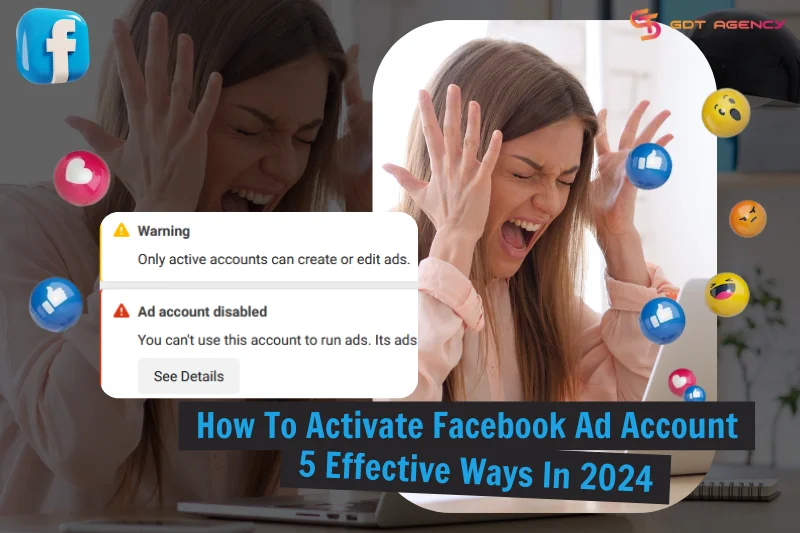
So, you have planned out perfect campaign ideas, budget, and target audience, and are ready to run Facebook ads. But when you go to create a new ad, Facebook hits you with a warning: only active ad accounts can create ads! How to activate Facebook ad account? – You may be asking this question. Don’t fret, this article will provide 5 effective ways to activate a Facebook ad account and regain your ability to run Facebook ads in no time.
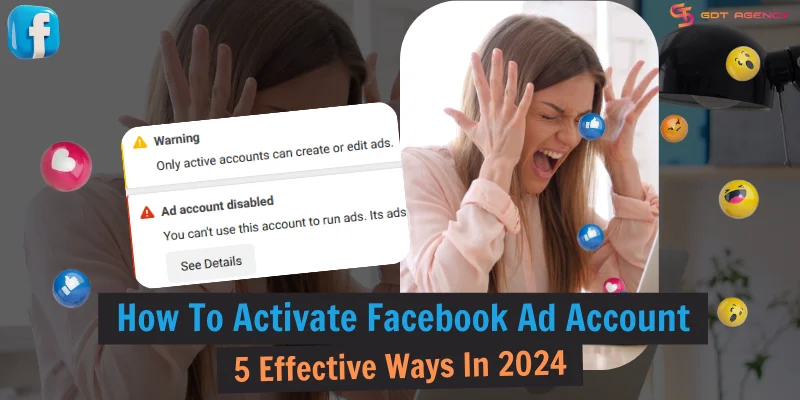
How To Activate My Facebook Ad Account?
There are different ways to activate a Facebook ad account, based on the reasons why it was deactivated. You should pay attention to 3 main causes: the ad account has no spend in a long time, late payment, and policy violations.
No spend: An ad account that doesn’t spend money on ads in 56 days will be closed by Facebook. This action aims to protect this account from being compromised.

Late payment: An ad account with outstanding balances will be disabled by Facebook until all bills are paid.
Advertising policy violations: Violating Facebook’s advertising policies is a sure way to get a disabled ad account. To protect your ad account, you should never run ads that promote illegal products/services, try to deceive or mislead people with false claims and fake news, contain violent, sexual or sensitive content, infringe copyrights, use comparing before-and-after images, and more. For more details, you can refer to my previous post about Facebook Ads Policy.
How To Activate Facebook Ad Account That Is Closed Due To No Spend
You can easily reactivate Facebook ad accounts that are closed for being inactive for a long time in Ads Manager or Business Manager.
Activate a closed ad account in Ads Manager
Below is the full-step guide on how to activate an ad account on Facebook in Meta Ads Manager:
- Access Ads Manager at https://adsmanager.facebook.com/
- Find the Reactivate account option at the top of the screen, click on it
- Review the agreement, then select Add funding source.
- Add a payment method as needed, then select Next.
- Click Save to finalize the reactivation process.
Now, your previously closed ad account should be active, and you can run ads with it, promote your products on Facebook, and make money.
How to activate Facebook ad account in Business Manager

If your ad account is a part of a business portfolio, then you can activate it in Business Manager by following these steps:
- Access Business settings at https://business.facebook.com/settings
- On the left panel, select Ad Accounts under the Accounts section
- Click Filters, then choose Owned by Self.
- Turn off Hide closed ad accounts, then click on Apply Filters.
- Now you can see all closed ad accounts. Select the ad account that you want to activate.
- Click Make Active twice to confirm your action.
- Click Done.
You can use this ad account to run ads now.
>>> Related: What Is An Ad Account In Facebook? A Complete Overview
How To Reactivate Ad Account On Facebook That Is Disabled For Payment Issues

If your ad account is disabled due to payment issues, you can reactivate it immediately by repaying the amount due. Here’s how to activate Facebook ad account that is disabled for late payment.
- Go to Ads Manager
- Select Billing & payments, and choose the disabled ad account you want to reactivate
- Choose Payment settings, then click on Pay now
- Ensure there are sufficient funds on the existing payment method, or add a new payment method.
When selecting a payment method, you need to check to make sure all information about the card or bank account like card number, account number, bank code, bank name, expiration date, and CVV is entered correctly.
Only choose payment methods that are available in your country. For example, in the Philippines, you can pay for Facebook ads with:
- A credit card or a co-branded debit card issued by American Express, Mastercard, Visa
- Paypal
- A manual payment method like GCash or Paymaya, if it has already been chosen when you set up your ad account on Facebook
How To Reactivate Ad Account On Facebook That Is Disabled For Policy Violations
If you have no outstanding balances, but your account is still disabled, then Facebook may have banned your account because of policy violations.
If you think this is a mistake, you can submit an appeal to Facebook in either of the two ways: contact its support team, or request a review in Business Support Home..
Contact Facebook’s support team
You can contact Facebook’s support team to appeal and activate your ad account. However, please note that this approach is not always available, depending on certain regions or accounts, you may or may not see the option to contact Facebook’s support team.
These are some suggestions on how to activate Facebook ad account by contacting the Facebook support team:
- Facebook Business Help Center: Visit Meta Business Help Center (https://www.facebook.com/business/help), then scroll down, and you will see Find answers or contact support. Click Get Started. If available, you might start a live chat with a Facebook representative. Nevertheless, availability may vary by region.

- Appeal form: When your Facebook ad account is disabled, you may receive an email from Facebook with a link to an appeal form. You can follow the steps in the form to submit your appeal directly to Facebook. You may be required to select the ad account that you want to appeal for and provide the reason for your appeal.

- Email support: Another option is to contact Facebook via the email address in the notification email you received for your ad account issue. You can try to send an appeal email to this address if available.
You can refer to this appeal email example:
Hello Facebook support team,
My ad account was disabled for no reason. This must be a mistake because I always pay the bills on time and adhere to Facebook’s ad policies. My business sells eCommerce products, and I have run multiple campaigns on Facebook before. Please review why my ad account was disabled. I’d be grateful if you could specify what I need to change and how to reactivate Facebook ad account.
Kind regards,
Henry
General tips: Be patient, because Facebook support is limited and may take time to respond. Also, be clear, concise, and polite in your communication.
Request a review

Can’t contact Facebook’s support team directly? Don’t sweat it, you still have another way to request a review. This option is available for everyone.
Here is how to reactivate Facebook ad account disabled in Business Support Home.
- Visit Business Support Home: Go to https://www.facebook.com/business-support-home/.
- Click What you can do: Follow any recommendations Facebook provides. This might include confirming your identity or enabling two-factor authentication.
- Submit Your Appeal: Click on the option to request a review and provide a clear and detailed reason for your appeal. Include any information Facebook requires. Then click Submit.
- Wait For Result: Processing times can vary significantly, all you can do now is wait. Monitor your ad account status within Business Support Home to see if your request has been accepted.
If Facebook approves your appeal, you can reactivate your disabled ad account and use this account to run ads again.
>>> Related: Facebook Business Ad Account: A Quick Overview You Should Not Skip [2024]
Conclusion
This is my full answer to the question: How to activate Facebook ad account. In summary, a Facebook ad account can be closed or disabled due to different reasons. By detecting why your ad is deactivated, you can make it active successfully in no time. In case you have tried all possible solutions but still cannot activate your account, I highly recommend that you rent a Facebook agency account, which is more reputable and stable, to continue your advertising campaigns, reach potential customers, and drive sales for your business. You can consult GDT Agency for more details. Our team is always ready to help you optimize your ad campaigns!
Was this helpful?
You can contact us, with our experience in successfully deploying thousands of conversion advertising campaigns, GDT Agency confidently believes we can help you optimize effectiveness and maximize cost savings with advertising operations.



![How To Run Instagram Ads For Dentists That Boost Appointments? [2025] 16 Instagram Ads For Dentists](https://agencygdt.com/wp-content/uploads/2025/02/Instagram-Ads-For-Dentists-300x200.webp)



