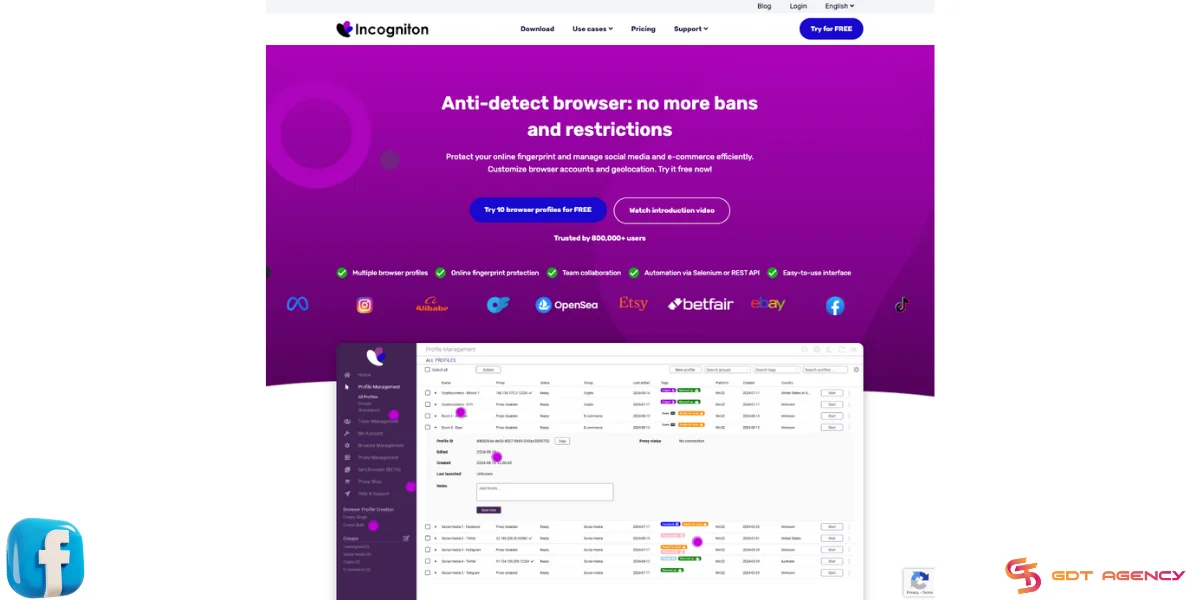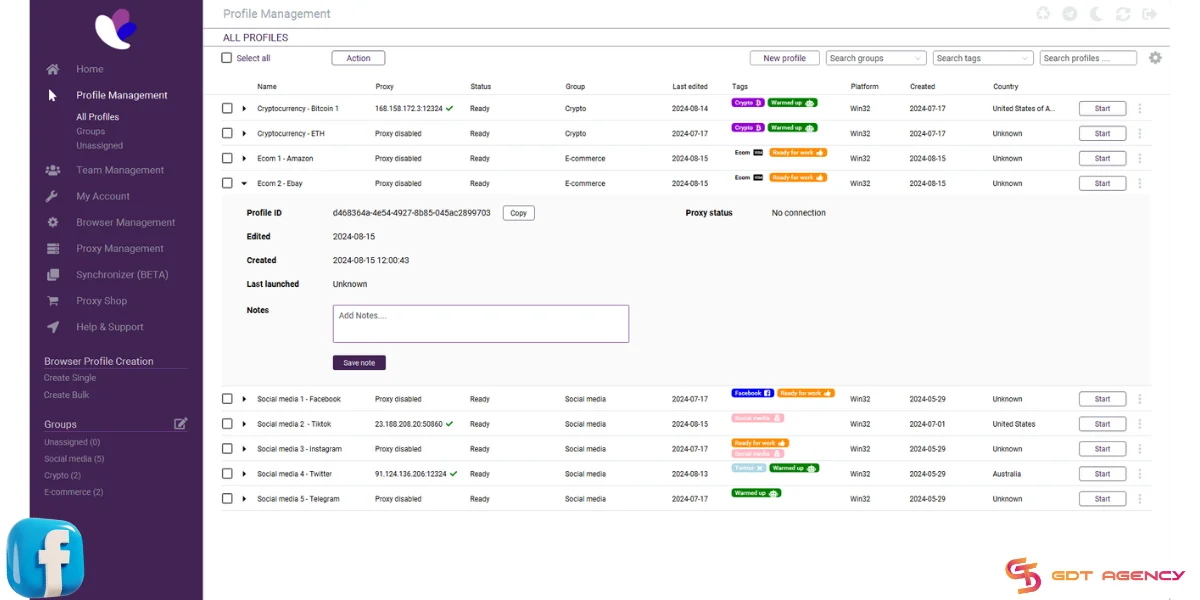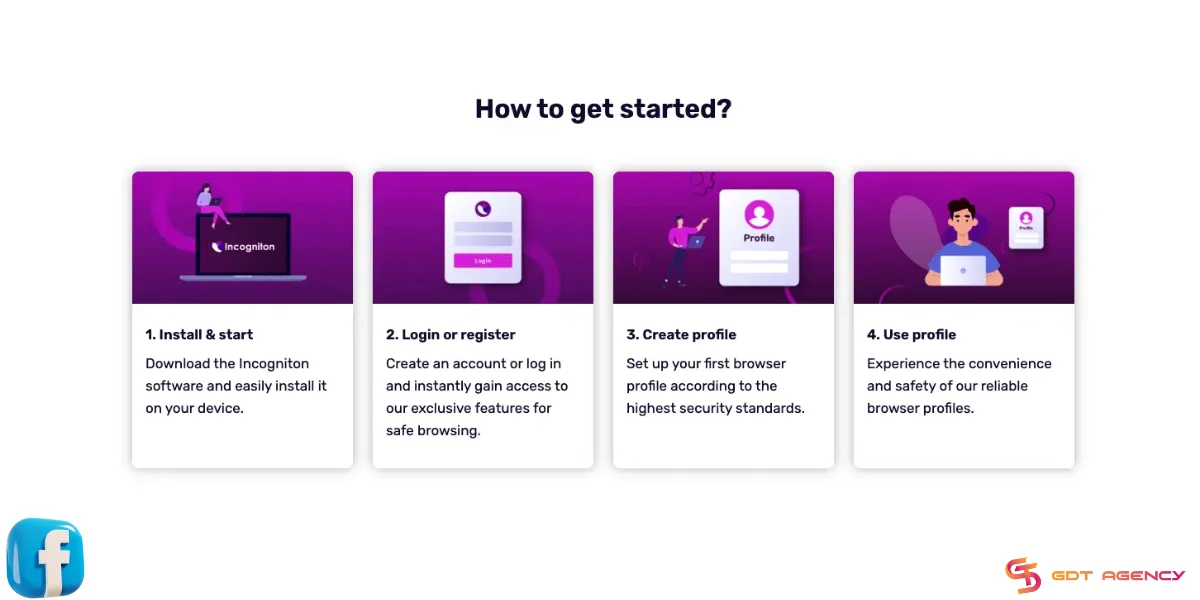Managing Multiple Facebook And Instagram Accounts With Incogniton

Juggling multiple Facebook and Instagram accounts isn’t just for big-league marketing teams anymore. Today, creators running niche pages, agencies managing client campaigns, and e-commerce brands with multiple storefronts all find themselves logging in and out of Meta accounts like it’s a full-time job.

But that becomes tricky with Meta’s systems. The threat of suspensions and bans is at an all-time high. So much so, the social media company reported removing between 0.5 and 1.5 billion accounts from Facebook each quarter.
You don’t have to get stuck in that cycle, and that’s where Incogniton comes in. This anti-detect browser was built to help you manage multiple accounts within the bounds of the platform’s rules.
In this article, we’ll break down how to safely manage multiple Meta accounts using Incogniton and why it’s a far more robust solution than relying on Meta’s own Business Suite.
Why You Shouldn’t Use Traditional Browsers For Multi-Account Management
Meta’s detection systems are more sophisticated than most people realize. It’s not just about cookies and IP addresses. They analyze your browser’s entire digital fingerprint: fonts, screen resolution, plugins, WebGL data, and even mouse movement patterns.
If you’re logging into multiple Facebook or Instagram accounts from the same machine (even with different browser profiles), Meta can detect the similarities. And once they do, accounts get linked. Then come the security checks, disabled ad accounts, or worse, full bans.
Traditional workarounds like clearing cookies, using multiple browsers, or toggling between VPNs just don’t cut it anymore. At best, they’re unreliable. At worst, they create even more suspicion. Meta’s automated systems flag inconsistencies quickly, especially when accounts show erratic login patterns or share IPs.
What Is Incogniton And How Does It Work?
Incogniton is an anti-detect browser, meaning it is designed with anti-fingerprinting technologies. This special feature allows it to be the best tool to manage multiple online accounts, either on Facebook or Instagram, without any issues.
Unlike regular browsers, which store and share cookies, IP addresses, and browser fingerprints across sessions, Incogniton creates fully isolated environments for each account.
Each browser profile in Incogniton behaves like a unique, standalone machine — complete with its own user-agent, timezone, screen resolution, language, WebGL, and hardware fingerprints. Thus, every profile looks like a completely different user to Meta’s tracking systems.
Incognito offers more than anti-fingerprinting and managing multiple accounts. It also has features like the following that allow you to get the best experience:
- Cookie management: Easily import, export, or isolate cookies for all browser profiles.
- Proxy integration: Incogniton includes both free built-in proxies and support for integrated proxies, with each browser profile automatically assigned a unique proxy. This ensures every profile runs with a different IP address.
- Team collaboration: You can share browser profiles securely with teammates (for agencies or multi-user setups).
- Automation tools: You’ll get tools like Synchronizers, Selenium, and Puppeteer integrations to help you abstract routine tasks.
Managing Multiple Facebook And Instagram Accounts In Incogniton (A Step-By-Step Guide)
Managing multiple Meta accounts with Incogniton is straightforward once you understand the flow.
Here’s how to get set up:
Step #1: Create your Incogniton account
Go to incogniton.com and sign up for an account.
Download and install the browser on your device.
Step #2: Add unique browser profiles
After logging into Incogniton, head to the “Profiles” tab and click Create New Profile. Each profile will represent one Meta account.
You can customize the fingerprint settings (user-agent, OS, screen resolution, timezone, etc.), or leave it on automatic — Incogniton will generate a realistic fingerprint for you.
Give the profile a clear label (e.g., BrandX Facebook, ClientY Instagram) so it’s easy to manage.
Step #3: Assign proxies to each profile
To truly isolate accounts, each browser profile should use a different proxy.
Inside each profile’s settings, add the proxy details (IP, port, authentication). This ensures each session appears to be logging in from a unique, consistent location.
Step #4: Set up Meta accounts in each profile
Once the profile is created and configured, launch it — this opens a fresh, sandboxed browser window.
From here, log in to Facebook or Instagram just as you would in a normal browser. If you’re resuming an existing session, you can import cookies to avoid login triggers.
Step #5: Manage and switch between accounts
After setup, you can switch between profiles from the main dashboard with a single click. Each account stays isolated — no cookie leaks, no shared storage, no fingerprint overlap.
You can run multiple profiles at the same time, each in its own window, without Meta being any the wiser.
>>> Explore for more:
- How To Use Inspect Tool Facebook Ads Properly In 2024?
- How To Send Data From Facebook Ads To BigQuery In 2024?
Why Incogniton Offers More Control Than Meta’s Business Suite
At first glance, Meta’s Business Suite (formerly Facebook Business Manager) seems like a solid option for managing multiple accounts. It allows you to control several Pages, Ad Accounts, and Instagram profiles from a single dashboard. But dig deeper, and its limitations — and risks — become obvious for anyone managing more than a few linked accounts.
Here’s how Incogniton outperforms Meta Business Suite in key areas:
Business Suite doesn’t separate identities — it links them
When you use Business Suite, all accounts and assets are tied to one central identity. If one account faces a restriction (e.g., policy violation or ad ban), it can trigger flags across the entire Business Manager and connected assets. This creates a dangerous chain reaction, especially for agencies or users managing clients.
Incogniton, on the other hand, treats each account as a standalone entity. Each profile has its own browser fingerprint and proxy. There’s no visible connection between them, which reduces the risk of mass deactivation or collateral damage.
Business Suite requires real-time access and ownership
Business Suite assumes you have permission to directly link and manage a client’s or brand’s assets. But in reality, freelancers and small agencies often manage accounts without full admin access or work across multiple client-owned Business Managers. This makes Business Suite clunky and, in some cases, unusable.
With Incogniton, you don’t need access to a unified dashboard. You simply log into each account through an isolated browser profile — cleanly and securely — without triggering Meta’s detection systems.
Incogniton is built for scale
Managing dozens of unlinked accounts? Business Suite hits limits. Incogniton can handle hundreds (up to a thousand), each with its own identity, IP, and session.
Conclusion
If you’re managing multiple Facebook or Instagram accounts, relying on Meta’s Business Suite or traditional browsers just doesn’t cut it. Business Suite might make management easier, but it also links identities, and one misstep can compromise an entire account ecosystem. Regular browsers, meanwhile, leave digital fingerprints that Meta’s systems are quick to pick up on, putting you at risk of flags, verification loops, or outright bans.
Incogniton changes that. Whether you’re an agency protecting your client accounts, a creator managing multiple niches, or a business diversifying your ad strategy, Incogniton gives you the scale and security Meta’s tools weren’t built for. It also gives you complete control over how each Meta account appears online.
No more suspicious logins. No more linked bans. No more limitations.
Ready to manage Meta accounts the smart way? Get started with Incogniton and build a workflow that puts you in control.
Looking for more tools, tips, and strategies to level up your presence on Facebook, Instagram, and other social platforms? Visit GDT Agency for expert insights and resources to power your digital growth. GDT Agency embodies Global Platforms, Local Support, Instant Growth by pairing worldwide advertising reach with dedicated regional assistance. Our agency ad account access means you can advertise on Facebook, Google, and TikTok globally, while enjoying responsive, local customer care.
Was this helpful?
You can contact us, with our experience in successfully deploying thousands of conversion advertising campaigns, GDT Agency confidently believes we can help you optimize effectiveness and maximize cost savings with advertising operations.