Troubleshooting Facebook Ads: Expert Guide to Fix Common Issues (2025)

It would not be exaggerated to claim that Facebook ads are truly a powerful tool for any advertiser. Though Facebook ads can bring a lot of benefits for advertisers, Facebook can also break down at the moment you least expect, from not spending to not delivering,… Having overseen hundreds of Facebook ad campaigns in the last several years, I have met almost every problem that the platform can give to advertisers. This guide on troubleshooting Facebook ads is to give you practical solutions that are based on real-world experience and will help you diagnose and fix Facebook ads problems that are the most common and quick to fix.

What Does “Troubleshooting Facebook Ads” Mean?
“Facebook Ads troubleshooting” is the process of identifying and resolving issues impeding the performance of a Facebook ads campaign or handling problems such as non-delivery of ads, low reach, and bad conversion rates. It comprises the review of data, the inspection of campaign settings, and the implementation of changes in the ad’s target audience, creative, budget, and bidding method.
Why Facebook Ads Stop Working (And What Changed in 2025)
The advertising platform of Facebook has undergone a major transformation. The Meta Ads Manager has now switched to running its operations under strict regulations, advanced AI-powered review systems, and more complex delivery algorithms. It is necessary to comprehend the new environment for proper troubleshooting and resolution of issues.
The machine learning systems of the platform have become more responsive to signals from the performance of campaigns; thus, a small issue can now escalate into a bigger problem quickly than before. On top of this, other factors like privacy updates and changes in iOS tracking have an ongoing effect on campaign performance measurement and optimization.
Common Facebook Ads Problems You Might Face
Now that you know the meaning of what Facebook ads troubleshooting really is. In this section, let’s take a quick look at the list of common Facebook ads problems that you might face when taking a troubleshooting process:
Facebook Ad Account Restrict:
To be honest, Facebook has its own policies and standards for advertisers to follow for advertising. Therefore, when advertisers go against these policies and standards, or their ad account engages in any unusual or high-risk activity related to payment issues, authentication issues, …, Facebook will restrict their ad account.
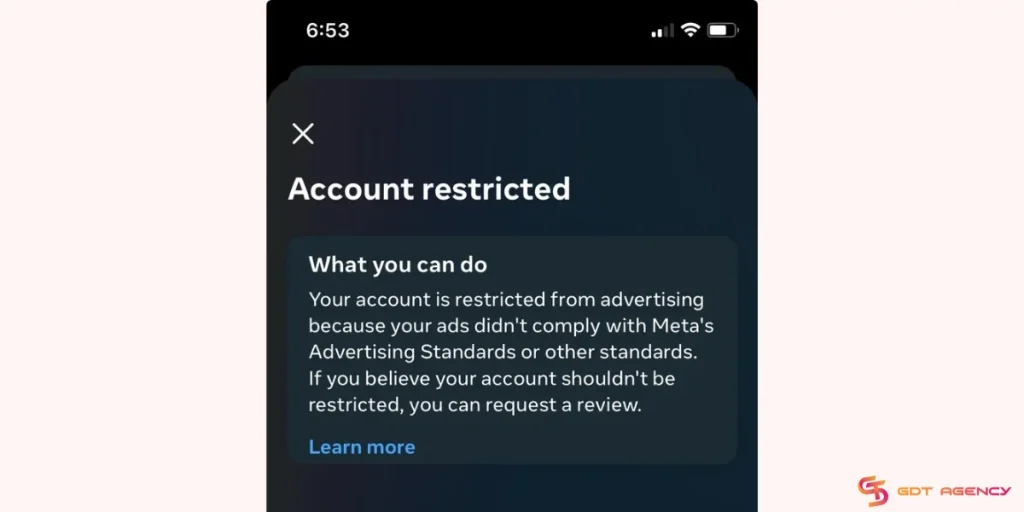
When your Facebook ad account is restricted, it means that Facebook has placed some limitations on your ad account, and you may:
- Be limited on ad spend per day or have a lower payment threshold
- Loss of access to some payment features
- Lose access to some Facebook ad features.
- Lose the ability to advertise on Facebook and Meta platforms using this account.
Facebook Ad Account Disabled:
Having a disabled Facebook ad account means that Facebook has either suspended or permanently banned it, and consequently, you are not able to run ads. Some of the reasons that come up often are the infringement of the company’s advertising policy or terms, and the suspension of the account due to payment issues or the accumulation of negative feedback. Depending on the specific case, you might have the option to appeal the decision.
Reasons for disabled ad accounts.
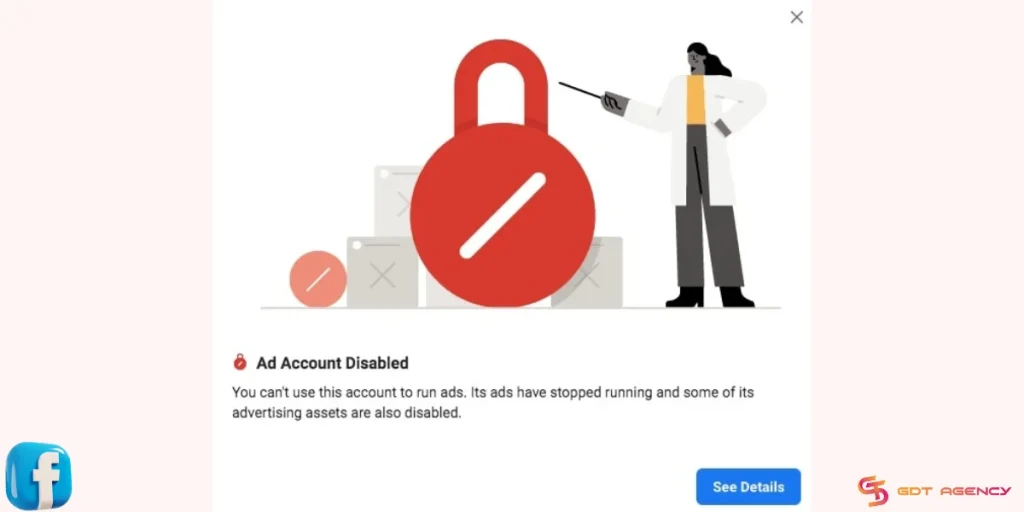
- Advertising policy violations: Major reasons why Facebook disables ads include consistently running advertisements that breach its Advertising Policies, which may include content that is misleading, distasteful, or sexually suggestive.
- Suspicious behavior: Facebook’s automated systems might recognize your account as unusual if you are doing actions like creating ads from different IP addresses, changing your payment method too frequently, or if there is a sudden, large increase in ad spend.
- Negative feedback: If users are giving a significant amount of negative feedback to your ads, this can result in the account being disabled.
- Problems with payment: Not settling the ads that you have already run can cause your account to be disabled until payment is made.
- Issues with the personal account: If your personal Facebook account gets blocked or restricted, then your ad account may become inactive as well.
Facebook Ads Not Spending
When the expenses of your Facebook ads are not going through, it can put a stop to the whole advertising campaign. This problem frequently happens due to delivery issues like advertisements being trapped in the review process, a very low budget or bid, or a target audience that is very small or overlapping.
Other reasons include the rejection of ads, violating policies, unsuccessful payments, or the use of a too stringent bid strategy. After identifying and rectifying these problems, your campaign can be back on track, and thus, more customers can be reached and purchases can be made regularly.
For more helpful information about the reasons why your Facebook ads are not spending. Don’t hesitate to visit our dedicated blog: Why Are My Facebook Ads Not Spending? How To Fix It Quickly?
Facebook Ads Not Delivering
Facebook ads not delivering on the Facebook Ads platform is a term that refers to the scenario where your ads are not visible to the intended audience and consequently do not receive any impressions. This can occur either in the case of freshly created or existing ads due to reasons like a restricted budget, the audience being too specific, violating policies, or even technical glitches.
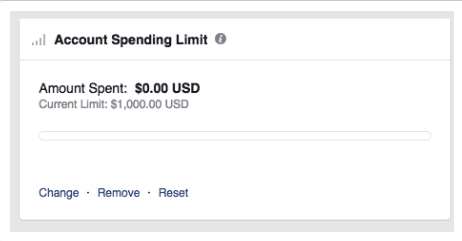
The delivery status in Ads Manager will show this, and it is essential to resolve the root cause of the problem to have your ads active once again. Here are some reasons for not delivering:
- Ad account or ad set turned off: Your ad is inactive due to you or an automated rule disabling it, or it reaching its scheduled end date.
- Budget issues: Either the spending limit of your ad set has been reached, or the bid is too low for the current competition.
- Audience targeting: The size of your audience may be very small, too specific, or there may be considerable overlap between different ad sets, thus making it tricky for Facebook to identify users to whom the ad can be shown.
- Policy or content violations: Your ad has been rejected because of violations of policies, and might be due to the use of bad language, having too much text in an image, or problems with the landing page of the ad.
- Ad creative or post issues: The content associated with the ad may have been deleted, is not accessible anymore, or there are changes have been made to the permissions.
- Technical or review issues: An ad could be “Not delivering” while it is still under review, or a technical problem could be the reason why delivery is not happening.
- Scheduling problems: The reason for the ad not running could be that the scheduled start or end time has either not been reached yet or has already passed.
Facebook Ads Manager Account Disabled
In the instance that Facebook Ads Manager is Disabled, do not hesitate to check your internet connection, clear your browser’s cache and cookies, and attempt a different browser or an incognito/private window.
If the problem persists, it could be attributed to a browser extension conflict, a temporary glitch with Facebook’s servers, or an account-specific issue like a payment problem or account restriction. Here are some steps for quick fixes to try first:
- Check your internet connection: Ensure that the quality of your Wi-Fi or mobile network is good enough for internet use, and it is fast enough as well. If possible, switch to another network to ascertain that there is no problem with your connection.
- Clear cache and cookies: Old cache is one of the most common causes of problems. So, go to your browser settings and delete the cache and cookies for both facebook.com and business.facebook.com.
- Try a different browser or incognito mode: Doing this can help you find out whether the problem lies with the settings or extensions of your browser.
- Disable ad blockers/extensions: The loading of Facebook pages may be affected by ad blockers and other extensions. If so, then it is time to temporarily disable them and try once more.
- Should the problem persist: Update your browser: Make certain that your browser is the latest version, since an outdated one could lead to compatibility issues.
- Check for server-side issues: Go to the Meta Status page and see if there is any Ads Manager outage that is currently reported.
- Consider account-specific issues: Review your payment settings in case you have any overdue amounts, or even if you have reached your spending limit. Check your user permissions and ensure that there are no restrictions on your account.
- Use the Meta Business Suite app: Sometimes, the mobile app or the Business Suite on desktop can be accessed when the main Ads Manager site is down.
Facebook Ads Circumventing Systems
Facebook Ads Circumventing Systems is a rule that stops advertisers from employing means to escape the ad review process or other enforcement systems, for instance, by masking ad content or source pages. If a user tries to conceal policy-violating content, utilize malicious software, or generate new accounts after the ban of previous ones, then it is included in the forbidden list. The policy is targeted at keeping the platform safe and stopping the dissemination of fraud, malware, and the like, which are deceptive in nature, in the Facebook environment.
For Example:
- Disguising content: Such as with techniques like cloaking, which present one thing to Facebook’s review system and a different one to the end user on the ad’s landing page.
- Obfuscating words: The use of Unicode characters or symbols in ad text to mask words or phrases that would otherwise alert the policy-violating flag.
- Bypassing account bans: Following the penalization of existing accounts for policy violations, creating new ad accounts is one way to go around the ban.
- Malicious software: Marketing for apps or destinations that harbor malware or are meant to deceive users is also a way of running ads.
Facebook Ad Stuck In Review
Your Facebook ad stuck in review may occur due to various reasons, among which are the high number of submissions, the possible infraction of the company’s policies, or the ads being too unappealing to the public. The issues could be caused either by the ad content or by the use of misleading visuals or texts, and the case of a new advertiser who has no history could also be a factor.
- Policy violations: One of the possible hindrances could be that the ad has characteristics that are likely to breach the policy, which would therefore require a manual review, and this could result in considerable delay in the approval process.
- Sensitive topics: Ads that deal with prohibited or sensitive subjects, such as alcohol, gambling, or political content, always require more human scrutiny than usual.
- Misleading visuals or text: Using pictures or videos that are not directly related to the ad text or that are misleading can lead to a longer review time.
- Landing page discrepancies: An ad may be stuck if the landing page has no working links, is not aligned with the ad’s message, or is of poor quality.
- Low-quality creative: Low-resolution images or excessive text in the ad can cause the review to take longer.
- High submission volume: A large influx of advertising during busy periods such as Christmas, may lead to some ads being held up in the review queue due to the number of submissions at that time.
- Editing an ad: When you modify an ad that is already being reviewed, the whole process of review is started over again, and it could take longer than the first review.
Facebook Ads Third-Party Infringement
Facebook Ads Third-Party Infringement refers to a situation where an individual or a business, outside of the advertiser and Facebook, violates intellectual property rights or other legal regulations when executing Facebook Ad campaigns. This is categorized as ‘Prohibited Content’ in Facebook Ads Policies.
According to Meta Transparency, infringement includes an act of unauthorized use of copyrighted material, trademarks, or other intellectual property without proper consent or licensing.
Additionally, it may involve violations of Facebook’s advertising policies, such as deceptive practices, misleading content, or targeting strategies that breach ethical or legal standards.
How To Troubleshoot Common Facebook Ad Problems
As a seasoned Facebook advertising expert of GDT that have been serving successfully for hundreds of international brands, I will share with you how to troubleshoot these common problems based on my experience.
Facebook Ad Account Restriction Troubleshooting:
If you want to remove the restriction on your Facebook account, first check the Account Overview section to find out what caused the restriction, then request a review through the Meta Business Support Home, verify your identity, and finally activate two-factor authentication to make sure your account is safe.
Step 1: Request a review
- Go to Meta Business Support Home.
- Press Account status overview and pick the restricted account.
- In the “What you can do” section, select “Request review” and obey the on-screen directions.
- Remember to send your identity verification documents if you are asked for them.
Step 2: Credits the root cause of the restriction
- Check for violations of the policy: Take a look at Facebook’s advertising policies and find out if there were any past ad rejections or violations of the policy, for example, by using prohibited content, making misleading claims, or having a low-quality landing page.
- Ensure the account is secure: Put two-factor authentication on your account, since it is a usual security requirement.
- Clear payment issues: Refresh your payment details, settle any due amounts, and use a reliable payment method.
- Verify your business assets: Check that any business assets, such as your website or page, are not marked as problematic or banned in terms of the content.
Step 3: Appeal if you have to
Facebook Ad Account Disabled Troubleshooting:
To unban a disabled Facebook ad account, you have to request a review via the Business Help Center or Ads Manager and give a very convincing reason why you think it was a mistake. To do this:
- Step 1: Go to Business Support Home.
- Step 2: Choose the disabled ad account you wish to recover.
- Step 3: In the What You Can Do section, check all suggested steps and scrupulously follow them. Either click “Request review” or take the route of “Help” and “Contact Us” in Ads Manager.
- Step 4: In the pop-up appeal form, provide all the necessary information and documents that might assist Facebook in investigating your case. It is recommended that you give a short reason for your belief that the account should not have been deactivated and append the corresponding documents.
- Step 5: Press the Submit button for review and wait for Facebook’s response.
If that doesn’t help, get in touch with human support via the chat option at the Meta Business Help Center or contact a Meta representative. Besides, you might have to show your identity through a photo ID or resolve payment issues by settling any overdue amount.
Facebook Ads Not Spending Troubleshooting
When it comes to troubleshooting Facebook ads not spending, the first thing is to look for a payment method failure (failed payments, expired cards, not enough balance, etc.), a reach of a spend limit, the ad review status, and so on.
Afterward, review and fix the campaign settings, such as low budget, small audience with great overlap, or aggressive bidding/cost per result goal. Finally, check for any policy violations or disapprovals at the ad level.
What to do next is quite simple: just give it time. It can take up to 24 hours for changes to fully take effect. You don’t need to make too many frequent changes. In case you’ve made significant changes, you can try to create another campaign from a duplicate to get out of a learning phase or glitch. If it is still having issues, you can contact Meta Business Help Center for assistance.
Troubleshoot Facebook Ads Not Delivering
To troubleshoot this problem, you need to check the Delivery status, then review in Account Overview to see if there are any suggestions for improvement.
- You can increase your bid cap or CPR if it’s too low
- Ensure the daily lifetime budget is sufficient
- Try to expand your audience targeting if it’s too narrow.
- You need to keep in mind that you have to avoid overlapping audiences by pausing duplicate campaigns.
- If your ad is rejected, you have to fix your content that comply with the policy and resubmit it.
- You need to verify your landing page matches your advertising and follows Facebook’s guidelines.
- In case your ad is in the learning phase, wait for it to exit before making changes. If it’s “Learning limited,” you can optimize the setup to exit the phase.
Additionally, you also need to check the ad set schedule to ensure there are no gaps in your scheduled times. If you’ve tried all of it but your ad is still not delivering, don’t hesitate to send the request to the Facebook support team for better support.
Facebook Ads Manager Account Disabled Troubleshooting
To troubleshoot a disabled Facebook Ads Manager account, first determine the reason by checking your notifications and Business Support Home. You can check the notifications in your ad account or email for details on why it was disabled and address the issue. The common reasons is typically include policy violations or missed payments.
For policy violations:
- Go to the Meta Business Support Home.
- Click on the restricted account and look for the “What you can do” section.
- Follow the instructions, which will likely include submitting an appeal and confirming your identity. You may need to be an admin on the account to do this.
For billing issues:
- Go to “Billing & payments” in your ad account.
- Select the ad account and then “Payment methods”.
- Click “Pay now” to pay any outstanding balance or “Add funds” to add money to the account.
If your ad manager account hasn’t already, you can submit a review request through the Business Support Home. You just need to be aware that reviews can take time, and there is a limited number of times you can request one.
How To Troubleshoot Facebook Ads Circumventing Systems
If you want to eliminate the “Circumventing Systems” violation from your account, the first thing you should do is appeal the decision via the Account Quality section and give a comprehensive explanation.
When you make your appeal, recognize any errors, say that you will not make them again, and make it very clear that your landing page and advertisement contents will be completely in line with Facebook’s rules to prevent any cloaking, misleading activities, or dead links.
In case your appeal is turned down, you may wait and submit your next appeal, but do not make follow-up appeals right away or immediately after.
Facebook Ad Stuck In Review Troubleshooting
If a Facebook ad is stuck in review, you can turn the ad off, wait a moment, and then turn it back on. This can act as a reset and may push it through the review process. You can also change a minor detail, like the ad name or budget, and resubmit to nudge the system into re-evaluating the ad.
If the ad remains stuck for over 24 hours, reach out to support via chat or the Help Center form or request a manual review in Business Support Home. You can explain the situation to a human reviewer who can reassess the ad, often within 48 hours.
Facebook Ads Third-Party Infringement Troubleshooting
In case of a third-party infringement on Facebook Ads, the first thing that could be done is to appeal the decision with an explanation and evidence, then edit the ad to exclude infringing content. If there is a belief that the infringement is a false claim, they could reach support directly.
To avoid similar problems in the future, the company must ensure that it has the correct licenses for all content, that it reviews Facebook’s ad policies thoroughly, and that it is not selling or promoting counterfeit goods, even as a reseller.
Expert Tips From GDT Agency to Prevent Future Issues
The top resolution is the one that you don’t do at all. Though it’s impossible to foresee every problem, the right practices and arrangements can save you from having to deal with most of the Facebook ads problems. So, why don’t we look at some specialist hints to step up your issue prevention game?
Regular Account Maintenance
You should do weekly audits of your account. You should review your advertising performance, check if the policy has been updated, confirm that the tracking is accurate, and that the payment information is current, so that issues do not arise.
Read More: Facebook Ad Account Audit: 5 Steps To Insane ROAS 2025
You should monitor your frequency metrics and refresh creative proactively before the audience is tired of seeing it. Successful advertisers think of their ad accounts as living systems always needing attention, not investments that have been set up to run and forgotten.
Stay Updated on Platform Changes
Meta keeps its platform, policies, and features up-to-date all the time. To stay in the loop, subscribe to official communications from Meta for Business, follow trustworthy Facebook advertising blogs, and participate in communities where advertisers share the latest news.
An advertisement that was effective last month may not work today. Facebook advertising is not the realm of continuous learning that is optional; it is the one where continuous learning is a ticket for sustained success.
Build Sustainable Campaign Structures
Design your campaigns for the long run. Employ clear naming conventions, group campaigns logically according to objectives and audiences, and write down your strategies for future reference.
Do not create too complicated an account structure that will be hard to manage and troubleshoot. Structures that are simpler with fewer but larger campaigns often perform better and are easier to diagnose when issues occur.
Consider the Facebook Agency Account
If you are the business owner who has a big advertising campaign, you can benefit a lot from collaborating with a Facebook agency account. You can choose to use or rent a Facebook agency account to scale up your good performance. These accounts are frequently allowed to spend more money, get ads approved quicker, and use new features before they are released to the public. If you want to explore more about agency accounts, you can refer to our dedicated blog: What is a Facebook agency account to start exploring!
With these additional strategies and best practices, the effectiveness of your Facebook ad campaign can be further enhanced, and you can expect even better results for your moving company.
Final Thoughts: Scale Safely With GDT Agency
In conclusion, we hope that our detailed guide on Facebook ads troubleshooting can provide helpful information for you to run effective solutions for your ad account, accelerate the diagnosis and resolution of the most common Facebook ads problems.
If you have any questions or need additional help, feel free to contact GDT Agency. Our awesome support team will always be here to assist you!
Was this helpful?
You can contact us, with our experience in successfully deploying thousands of conversion advertising campaigns, GDT Agency confidently believes we can help you optimize effectiveness and maximize cost savings with advertising operations.







