Facebook Ads for Spotify: Promote Your Music Efficiently on Spotify in 2025

It’s hard to deny that talent alone is not enough in today’s music industry. In 2025, standing out on Spotify isn’t just only making great music, but it’s also about getting it heard. However, with over 600 million active users and thousands of new tracks uploaded every day, artists are truly struggling to get their music heard, even with the most gifted ones. Therefore, artists will need smarter ways to grow their Spotify presence and build a sustainable music career. That’s where Facebook Ads become a game-changer. In this article today, let’s explore how to use Facebook ads for Spotify to promote music effectively.

Why Use Facebook Ads for Spotify is a Wiser Choice in 2025?
Though the connection between Facebook and Spotify might not be immediately obvious, it’s incredibly powerful.
Facebook’s ad targeting capabilities are simply unmatched that allowing you to reach potential fans based on their music preferences, listening habits, demographics, and behaviors. When used strategically, Facebook Ads could bring you thousands of new listeners to your Spotify tracks, helping you gain algorithmic amplification that leads to playlist placements and organic growth.
Moreover, as opposed to relying entirely on algorithmic luck, you have the right to totally control and test in your hands. You can test creative, messaging, and audience rapidly till the moment that you find an effective formula to scale that investment.
However, it is not a wonder or a trick. It does take a lot of hard work, careful planning, and execution of the right strategy.
What You Need Before Running Facebook Ads For Spotify
For the first part of this article, I’d like to refer to what you’ll need to prepare before setting up your ad campaign.
A Facebook ad account
Of course, you will need a Facebook ad account at first. A Facebook ad account is like the secret key to opening the gateway to creating and managing ad campaigns on the platform. If you’re new to Facebook advertising or lack experience in managing ad accounts, we advise you to use or rent Facebook Agency Account from a trusted partner like GDT Agency to get not only a highly reputable agency ad account that has less risk of facing unexpected suspensions, but also get professional support and guidance throughout your ad campaign.
As novices, you don’t know what errors may strike during the setup and optimization process, right? So, such kind of support is undoubtedly valuable!
A quality landing page
When someone clicks on your ad, they’re usually taken to a link, and that’s called a landing page. Landing pages will help gather more detailed information from the conversion campaigns you seek.
You have two cases in this situation.
First, you can direct your audience directly to your album or song (or demo if you want to sell it) or a free trial of your plans.
Second, you can create your own landing page with basic information about the track/album you want to advertise.

No matter what it is, you should always know how to impress your audience. Paying attention to your audience’s first experience when approaching music products will help you attract more listeners.
We highly suggest you add a Facebook Pixel to your website/landing page to track specific events on your landing page, such as page views, clicks on call-to-action buttons, form submissions, etc.
- Log in to your Facebook Ads Manager account and navigate to the Events Manager section.
- If you haven’t set up a Facebook Pixel yet, click on “Add New Data Source” and select “Facebook Pixel.” Follow the prompts to create a new pixel for your website.
- Once your pixel is created, you’ll be provided with a pixel code snippet. Copy this code snippet.
- Access the HTML source code of your landing page. Paste the pixel code snippet between the <head> and </head> tags of your landing page’s HTML code.
- After adding the pixel code to your landing page, it’s crucial to test if it’s working correctly. Use Facebook’s Pixel Helper browser extension to check if the pixel is firing correctly on your landing page.
>>> Learn more: Boost Crowdfunding With Kickstarter Facebook Ads Campaign
How To Run Facebook Ads For Spotify Effectively
After exploring the foundational knowledge about Facebook ads for Spotify, let’s delve into how to run Facebook Ads for Spotify to promote your new tracks or new album effectively in 2025!
Defining Your Target Audience
To be most effective with Facebook Ads, the central point is to focus the ad on the right people. The main reason is that if you use generic targeting such as “people who like music” your money will simply be burned. So in order to have a successful campaign, you must delve into your audience segments to uncover valuable insights related to the latest consumer trends, preferences, and behaviors. These insights can shape your marketing strategy, which in turn, will assist you in making decisions about product development, content creation, and the next advertising campaigns.
Gender & Age

Unless your music caters specifically to a certain gender, it’s recommended to leave the gender targeting on “all genders” to reach a broader audience.
Also, choose an age range based on your music genre and insights from Spotify for Artists. Targeting age groups where you already have a significant listener base helps maximize the likelihood of attracting engaged listeners who are more likely to save your music.
Location
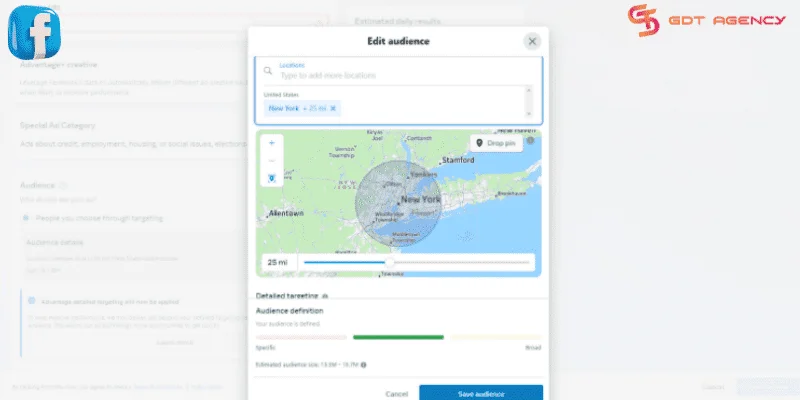
Start by selecting specific locations rather than opting for “worldwide” targeting, which may attract low-quality clicks from bots. Focus on first-world countries like the USA, Canada, and the UK to ensure your budget is used efficiently.
Interest

Initially, include “Spotify” as an interest to target potential listeners who are active on the platform. This ensures that your ad reaches users with existing Spotify accounts, increasing the likelihood of conversions.
Behavior
Under the “Behaviors” category, you can find options related to music preferences and behaviors. For example, you can target users who have shown interest in specific music genres, artists, concerts, or music streaming platforms like Spotify.
You can use Spotify for Artists to gain insights into your current audience. Look at demographics, listening habits, and preferences to understand your target audience better.
Bonus tip: Narrow audience
Utilize the “narrow audience” feature to target specific interests within the Spotify interest group. Add genres related to your music and similar-sounding bands based on insights from Spotify for Artists’ “Listeners Also Like” segment.
Based on online behaviors related to music consumption, you can now create detailed buyer personas that represent your ideal Spotify listeners.
Determine your ad goals

Facebook offers several campaign objectives; therefore, you must first determine for yourself what your advertising goals are before starting Facebook ads for Spotify
- Traffic to websites
- Page like
- Number of messages
- Number of calls
- Business advertisement in local regions
- Potential customers
- Increase leads
- Automated advertisement
Your choice depends on your specific goals. When clearly defining your ad objective, you can build some basic content related to your music, from which the audience can see and easily access your ad. It’s also great that you can choose your ad objective while setting up your Facebook advertising campaign.
Creating Compelling Ad Content
It would not be exaggerated when claiming that your ad creative will make or break your campaign. When you are in a very busy feed, you can attract attention only in a few seconds. Video ads are always winning over music promotion with one trend after another.
- Create short 15-30 second clips to show your audience the best part of your song, in other words, the hook or drop will be your ideal choice.
- For better engagement of your video, you can add the visualizers, behind-the-scenes, or live-performance segments.
- If you are going to use only pictures, make sure that they are high-quality and breathtaking.
Along with the ad, you should always have a strong call-to-action as well. “Listen on Spotify”, “Save this track”, or “Discover your new favorite song” gives the audience a clear piece of instruction. You can try different CTAs to find which one works best with your target audience.
Set the budget

The cost of Facebook ads for Spotify may be higher than other regular advertising campaigns. The main reason is that the level of competition for music-related interests is increasing. So the bid price can be high and so can other indicators. In my opinion, you should find and select only a few key interests to target.
In my personal experience, you should set a budget of $1-$8 per day in the early stages of your campaign. Then, once you’ve identified high conversions, continue to increase your budget. In other cases, if you notice your ads have low conversions, reduce your budget to $1-$4 per day, to have time to test and analyze your audience more deeply.
To optimize ad budget, you can refer to our dedicated blog about Average CTR for Facebook Ads to learn more information to understand the way to know specific metrics of your ad account.
Launch your ads & keep tracking
Test different ad sets
The primary objective of testing multiple ads is to refine and optimize performance by identifying top-performing ads while deactivating underperforming ones, thereby driving down overall costs.
Suppose you start by running three different ads under your first ad set for Spotify. Each ad, denoted as red, blue, and green, targets the predetermined audience set during ad set creation.
After a set period, such as three days or after reaching a specific number of ad impressions (e.g., 1000), you evaluate the performance of each ad. In this hypothetical scenario, let’s say the blue ad performs the best among the three.
The preference for the blue ad within the first ad set’s audience does not necessarily translate to success across all audiences. Therefore, further testing with different demographics, interests, or geographic locations is crucial to validate the effectiveness of the blue ad.
Conduct A/B tests on various variables that comprise your ads and ad sets. For instance, you might compare the performance of ads with different text colors or target interests.
Through rigorous split testing, you can determine which combinations yield the best results in terms of cost per impression, conversion, or reach.
Track the results and optimize Your Content

After launching your initial Facebook Ads campaign for Spotify, the final step is to continuously track your results and optimize your strategies for better outcomes.
While Facebook automatically optimizes ads based on your campaign goals, sometimes manual adjustments are necessary.
You can tweak optimization settings at the ad set level.
For instance, if you choose the Traffic objective, ads are optimized for link clicks. However, optimizing for landing page views may yield better results by targeting users more likely to visit your website and provide valuable retargeting data.
For video ads, it’s better to try to attract attention in the first 3-5 seconds of the promotional video. That will help you keep your audience engaged with your ad.
Meanwhile, for images of Facebook Ads for Spotify, you need to use some images that have an artistic bent or represent the main spirit of your music. The important thing is that you need to know how to convey the values that the audience can clearly see if the audience chooses your music.
Some FAQs When Running Facebook Ads For Spotify
Will Facebook ads be effective in promoting Spotify in 2025?
Yes, if it is properly effective. The majority of artists have leveraged it as a tool to garner streams and audience growth on a regular basis. However, one should not consider it to be a “set and forget” approach. It still needs tweaking, verification, and management.
Why run Facebook ads for Spotify?
Running Facebook ads for Spotify offers numerous benefits for musicians:
- Budget control: Start with as little as $1 a day and scale up as needed for better results.
- Optimization: Facebook’s learning algorithm automatically optimizes ad performance for maximum results with minimal spending.
- Detailed targeting: Reach specific audiences based on interests, demographics, and more, ensuring your ads reach the right people.
- Custom audiences: Retarget people who have interacted with your music or profile, increasing engagement and conversions.
Why do you need a landing page to run Facebook ads for Spotify?
Using a landing page before directing listeners to Spotify offers several benefits:
- Avoids potential bot traffic favored by algorithms.
- Enables tracking for future advertising efforts.
- Increases fan engagement and quality by encouraging further interaction.
How much budget do I need to get started?
You can start with $5-10 per day is fine. However, if you have a higher budget, like $20, $30, or even $50 per day, Meta will be able to gather more data and hence, will be able to fast-forward the optimization process.
Summary
Facebook Ads for Spotify represent one of the most powerful tools available to independent musicians in 2025. Hopefully, this guide will help you successfully run an advertising campaign to promote your music effectively. Don’t forget to follow our Facebook Ads Blog for the latest useful information about paid advertising on this platform. If you have any questions related to Facebook Ads or are interested in using or renting an agency ad account, don’t hesitate to contact us. We’re always ready to help you.
Was this helpful?
You can contact us, with our experience in successfully deploying thousands of conversion advertising campaigns, GDT Agency confidently believes we can help you optimize effectiveness and maximize cost savings with advertising operations.






