How To Use Facebook Ads Library Scraper Tools In 2025?

A Facebook Ads Library scraper is a tool that enables you to extract data from the Facebook Ads Library to analyze your competitors, detect trends, and get fresh campaign ideas. In this guide, we’ll explore everything you need to know about these tools, the best tools available in 2025, as well as the cautions you need to take when dealing with the scraped data.

Facebook Ads Library Scraper Overview
At the beginning of today’s article, I will share with you basic information about library scraper tools. You need to understand the basics of this tool and some of its most outstanding features.

What is Facebook Ads Library Scraper?
A Facebook Ad Library scraper is a program that automatically extracts public advertisement data from Meta’s Ad Library. This data includes ad text, type, URL, title, spend, timestamps, images, CTA type, report count, reach estimates, and publisher platforms. It works by scraping publicly available information from the Facebook Ads Library, which is a searchable database of all active ads running on Facebook and Instagram.
The use of Facebook ad scrapers by advertisers is primarily because of the absence of a bulk ad history export or tracking facility from Meta. If your goal is to find out which ads a rival is running and at what times, scraping is the quickest method.
Some of the most frequent applications are to perform competitor research, analyze ad trends, and create inspirational boards. While some marketers tend to use this data for identifying the seasonal patterns or for the next sales cycle.
What Data Can You Scrape from the Facebook Ads Library?
You can scrape various data from the Facebook Ads Library from including ad creative, advertiser information to ad performance metrics, or targeting details. Normally, most scrapers will pull:
1. Advertisers and Ad Details:
- Page Name: Name of the advertiser’s Facebook page.
- Ad Text: Main copy or caption that has been used in the ad.
- Ad Type: The ad format.
- Call-to-Action (CTA): The type of button used, like “Learn more” or “Get Now”.
- Creative Assets: the images and videos that were used in the ad.
- URL: The link associated with the ad.
2. Performance Data:
- Spend Range: An estimated spending range for the ad.
- Impressions: Estimated times the ad was displayed.
- Reach Estimates: Estimate of the audience size the ad reached.
- Report Count: Number of reports/flags linked to the ad.
3. Targeting Data:
- Timestamps: date and time the ad was created and ran.
- Publisher Platform: Platform where the ad was shown.
- Run Dates: Start date and current status “live” or “not” of the ads.
- Country: Countries where the ad runs.
- Category: Classification category of the ad.
What Data Can not Scrape?
Facebook Ad Library scrapers only collect static, public-facing data about the ad. It can not provide the metrics of performance such as click-through rate (CTR), cost per mille (CPM), or ad spend,… Besides, you also can not scrape the audience insights, such as targeting or demographics.
Why Advertisers Need Facebook Ads Library Scraper?
Facebook Ads Library Scraper can be useful for most advertisers who are active on the platform. Advertisers can use the Facebook ads library scraper to quickly research competitor ad strategies, identify creative trends, monitor ad spending, and gather ad examples that help refine their own marketing campaigns.
Below are not only the reasons why advertisers need a Facebook ads library scraper, but also are key benefits of a Facebook ads library scraper:
- Competitive Analysis: Scrapers enable advertisers to get an overview of the competitive landscape in terms of ad creatives, copy, and CTAs, which they can do without any manual effort at all.
- Market Research: It plays a big role in discovering the prevailing ad themes, the styles of messaging, and the approaches to creativity in the whole industry or in a new area.
- Trend Identification: Advertisers are able to monitor the changes in ad campaigns over periods of time, and this gives them the possibility of spotting trends, seasonality, and knowing which strategies are effective.
- Performance Benchmarking: Data related to the range of ad spending and impressions (for political/issue ads) can be gathered to help set the performance level in comparison with the competitors.
- Creative Inspiration: The data obtained from scraping can serve as a source for the creation of inspiration boards and also for the generation of ideas for their own ad creatives.
- Data Automation: The tools are capable of automatically collecting and exporting data in different formats like CSV or JSON, thus saving a great deal of time as compared to manual collection.
Best Facebook Ads Library Scraper Tools
In the next part of today’s article, I will share with you the best tools. In my opinion, these tools are priced quite high so you can use them for a long time. Please read and review the features carefully before deciding to register an account. You can also combine library scraper tools with Rent Facebook Agency Ad Account for maximize ad metrics.
Bright Data
In my list of choices, Bright Data is at the top. Bright Data is considered one of the most popular online data platforms globally. They not only provide readily available data but also assist you in building your data collection system, helping you access the Internet and get the data you are interested in easily.

In addition to helping customers get data from Facebook’s advertising library, Bright Data also ensures the safety of your online activities through the use of proxies.
>>> Learn more: How To Use Inspect Tool Facebook Ads Properly In 2025?
Stevesie
Stevesie operates as a no-code Facebook Ads Library API scraper that primarily utilizes the official Facebook Ad Library API. The application is already capable of downloading ad creatives, videos, and landing pages without the hassle of waiting for API approval.
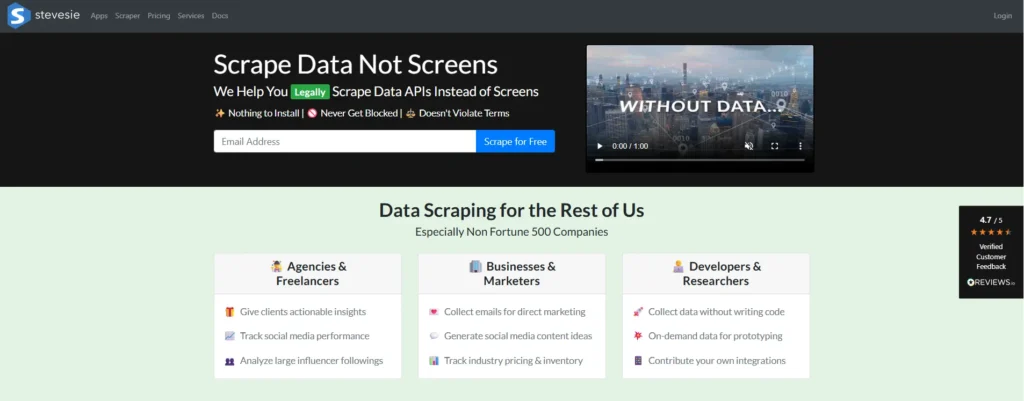
It is reliable, automated scraping with clear pricing and has the reputation of being a stable alternative that does not suffer from browser layout issues which are typically encountered by scraper bots that depend on browser automation.
Apify
Another option for scraping Facebook ads is to use Apify’s Facebook Ads scraping tool. This is a simple and effective way to collect information from Facebook Ads. In particular, it is important to find a proxy server that cannot be detected by Facebook.

Use Apify, the tool is fully built and ready to use on the Apify platform or locally. It allows you to collect a lot of important Facebook advertising information such as ad ID, end date, advertiser, and more. You can also filter data based on keywords, country, and even advertisers to meet your specific goals.
Actowiz
Actowiz, also known as Actowiz Solutions, is one of the best data scraping tool providers out there. They have done a really good job based on the testimonials I have read.

They have a whole bunch of different tools for scraping different types of data. In my opinion, if you are a newbie, you can try it for free to understand all its features. Then you can consider paying for it in the long run.
PhantomBuster
PhantomBuster is a virtual cloud automation tool that can do a wide range of activities, one of which is to scrape Facebook. It employs a technique of browser simulation and session cookies rather than relying on official APIs, thus being very effective in both scraping and automating but also being at a risk of getting flagged if not managed properly.
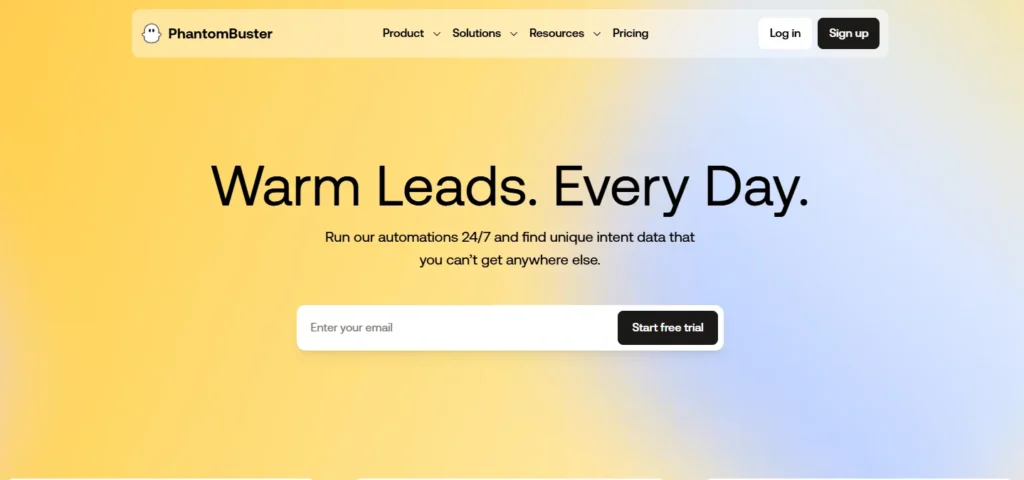
It is adaptable and can be used with tools like Google Sheets and CRMs but might not be very friendly to non-technical users.
Comparison table for these 5 useful tools
Still a bit difficult to decide, right? Well, the comparison table below will help you understand better and have a closer look at the effects and features of these tools.
| Tool | Key Features | Pricing | Pros | Cons | Suitable for New Advertisers |
| Actowiz | User-friendly interface, no coding required. Supports various data export formats. | Free trial, then paid plans. | Easy to use, good for basic scraping tasks. | Limited customization options, may not be suitable for large-scale or complex scraping projects. | ✅ |
| Apify | Cloud-based platform, scalable, supports JavaScript coding for customization. | Free tier with limited usage, then paid plans based on usage. | Highly flexible and customizable, suitable for complex scraping tasks. | Requires some technical knowledge to utilize fully. | ⚠️ |
| Stevesis | API to hit endpoints / extract data
JSON-to-CSV converter Workflow automation via shared proxies |
Free plan: $0/mo (with daily row limit)
Basic: $89.99 / month Plus: $149.99 / month |
Very affordable relative to big scrapers
Unlimited CSV/JSON in paid plans Good for endpoint scraping (APIs) Simple to use for many tasks |
Throughput limits per proxy
Not designed for very heavy or highly blocked scraping Fewer advanced features (no browser automation built-in) |
✅ |
| Bright Data | Large-scale data collection platform, supports various data sources including Facebook Ads. | Enterprise-level pricing, custom quotes. | High-performance, reliable, provides access to a wide range of data. | Expensive, may be overkill for smaller projects. | ⚠️ |
| Phantombuster |
Pre-built automations for 130+ tasks
Flows: chain Phantoms into multi-step workflows Cloud-based runtime Integration with Google Sheets, CRMs |
14-day free trial (no credit card)
Starter: $69 / month (20h/month runtime) Pro: $159 / month (80h) Team: $439 / month (300h) |
Very accessible for non-technical users
Powerful prebuilt automations for outreach and data extraction Runs in the cloud: works even when your computer is off |
Learning curve around cookie setup and rate limits
Execution-hour model can be confusing, might run out of time Risk of triggering platform bans if misused |
✅ |
How To Use Facebook Ads Library Scraper?
6 months ago, a mid-sized ecommerce brand came to GDT to rent an agency account, and they wanted to understand why their competitors were getting higher engagement at a lower cost. Though their internal team spent 10 hours every week to checking the Facebook Ads Library manually, the process was slow and full of gaps.
After giving them a rented Facebook agency account, GDT recommended using Actowiz to automate all monitoring tasks and turn scattered data into a weekly decision-ready report. With Actowiz, we gathered complete lists of competitors, all creative formats and assets, and creative trends in the industry.
After 30 days, their research time dropped from 10 hours/week to 40 minutes/week, their creative performance improved significantly because we helped them find and model what already worked in the market. Not only that the CTR increase from 1.2% to 2.7% after new creatives were tested. Here are the general steps we guide them using Actowiz:
Step 1: Equip Yourself with a Data Scraper
Head over to the Actowiz Solutions Store, find the Facebook Ads Scraper page, and hit that enticing “Try for free” button. You’ll be transported to the Actowiz Solutions Console – your command center for extracting valuable data from websites like Facebook.
Prefer a more permanent setup? Sign up or log in for free using your GitHub account or email address. No hidden fees, no credit card required.
Step 2: Set Your Sights on the Target
Tell the scraper which Facebook Page you’re curious about. Simply enter the page name or URL into the input field.
Method 1: Uncover Ads Directly from Facebook Pages
The simplest approach is to visit facebook.com, navigate to the page of a brand or public figure whose ads you’re interested in, and copy-paste the page’s URL into the scraper. This method is particularly handy because you don’t need to search for specific ads, just the page itself. Remember to specify how many ads you want to extract.
Method 2: Leverage the Facebook Ads Library
Did you know Facebook ads are publicly accessible? That means you can explore them without any special permissions. Head to the Facebook Ads Library (https://www.facebook.com/ads/library/), choose a location, ad type, and brand you’re interested in. Copy the URL at the top of the page and paste it into the data scraper. For instance, we’ve selected SHEIN Official in our example.


The Facebook Ads Library offers some advantages over the first method:
- Comprehensive Search: Easily browse all available brands and their branches using a dropdown list without manually searching on Facebook.
- Precision Targeting: Refine your search by selecting a country, ad types, and using keywords, ensuring you extract exactly what you need.
- Preview Potential: See the total number of results and the type of information you can expect in the output.
Step 3: Unleash the Scraper
Once you’re ready, hit the “Start” button to initiate the data extraction from Facebook. The task status will change to “Running,” so be patient for a few minutes while the scraper does its magic.
Step 4: Reap the Rewards
When the run shows “Succeeded,” head to the “Storage” tab to view your results.
You can also get a sneak peek of the data by clicking the “Preview” button or viewing it in a new tab. Download the data in various formats like Excel, JSON, and CSV to use in your reports, applications, and projects.
>>Maybe you are interested in: Easiest Way To Download Facebook Ad Library Video In 2025
What Cautions Advertisers Need To Take When Dealing with the Scraped Data?
Advertisers should treat scraped data as helpful but partial intelligence. They must use it responsibly to maintain ethical and effective advertising. Besides, advertising professionals need to take several precautions if they plan to use scraped data from Facebook Ads Library or any similar sources:
1. Data Accuracy and Completeness: Scraped data can be either incomplete, outdated, or inaccurate, since it is often limited to static distributions and estimates rather than whole performance metrics. Advertisers should validate key insights through direct ad account analytics.
2. Compliance and Legal Risks: The process of scraping must fully comply with Facebook’s Terms of Service and privacy legislation. Illegal data scraping or misuse of scraped personal information may result in legal actions or suspension of accounts.
3. Respect for Privacy: In scraped data, there may be traces of information about people indirectly through ad targeting or audience estimates. Advertisers will have to ensure that the use of data is ethical and does not infringe upon user privacy due to regulations like GDPR or CCPA.
4. Data Interpretation Limits: The information garnered from scraping is not enough to provide the complete context of the campaign, such as the stage of the funnel, budget factors, or real user behavior. Advertisers should not rely too heavily on scraped insights for strategic decisions.
5. Potential for Detection: Overuse or improper use of scraping tools will likely lead to detection by Facebook, which would subsequently result in IP blocking or limited access to data. It is wise for advertisers to use proxy networks and control scraping activity responsibly.
Frequently Asked Questions
1. What is a Facebook Ads Library Scraper?
This is the tool that extracts the openly published information from Facebook’s Ad Library, which includes ad creatives, advertiser information, targeting details, as well as estimated performance metrics. It helps users in the process of analyzing those ads and the market trends.
2. Is it legal to use Facebook Ads Library scraping tools?
Generally, scraping of static, publicly available Facebook Ad Library data is legal provided it conforms to Facebook’s Privacy Policy and Terms of Service. Using official APIs or no-code scrapers lowers the legal risks. Unauthorized or excessive scraping leads to the banning of accounts or legal problems.
3. What kind of data can be extracted?
Commonly extracted data includes ad creative (text, images, videos), advertiser page name, call-to-action buttons, ad start/end dates, estimated spend and impressions, audience locations, and platform info.
4. Are there limitations or risks in using scraping tools?
Yes, the data that has been scraped may be incomplete or outdated, the tools may be detected or blocked by Facebook, and improper usage may violate the terms or privacy regulations. To avoid this, users are advised to use proxies, throttle scraping, and respect ethical boundaries.
Summary
In conclusion, we hope that our guide on Facebook Ads Library Scraper can provide enough useful information for you to succeed in using these tools to scrape data to perform competitor research, analyze ad trends, and create inspirational boards.
If you have any questions or need additional help, feel free to contact GDT Agency. As a leading digital marketing agency that successfully serves hundreds of international brands, our awesome support teams are here to assist you!
Was this helpful?
You can contact us, with our experience in successfully deploying thousands of conversion advertising campaigns, GDT Agency confidently believes we can help you optimize effectiveness and maximize cost savings with advertising operations.






