How To Use Google Ads For Business Effectively In 2024?
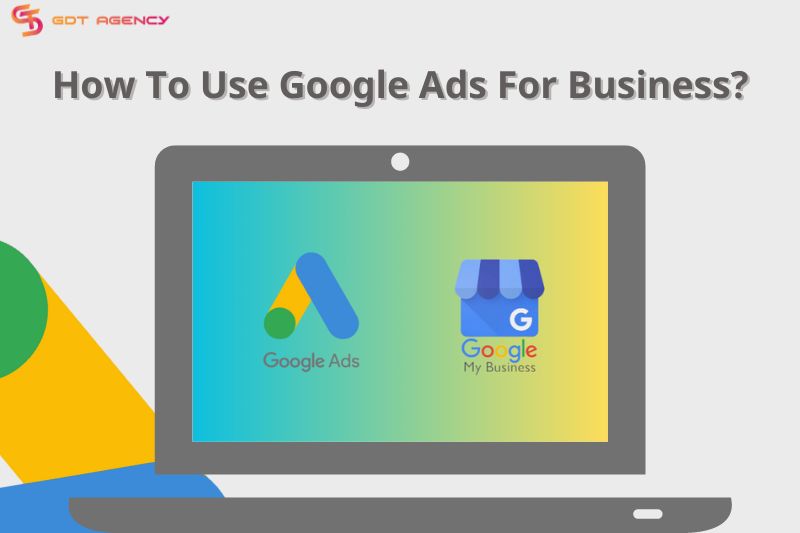
How to use Google Ads for Business effectively in 2024? This question is often on the minds of business owners looking to maximize their online advertising potential. In this article, I will delve into the ins and outs of using Google Ads for business as a powerful tool to drive traffic, increase conversions, and achieve business growth.
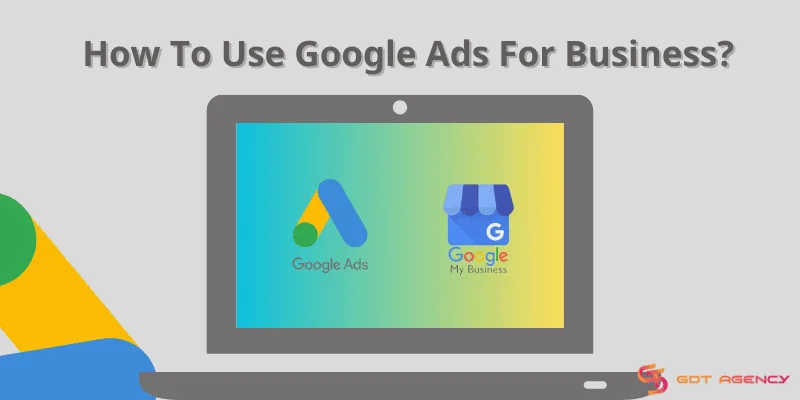
How To Use Google Ads For Business?
To answer “How to use Google Ads for business?”. Please do a simple step-by-step scan following my instructions below.
Step 1
Access Google Business via the link: https://business.google.com.
The window below appears and you just need to click on “Manage Now” to select a Gmail account. This leads us to the next step.

Step 2
Fill in the necessary information in the blanks. The first is the name of the business.

Next is the business type, in this step, you can choose 1 field or all 3 depending on the business orientation:

Step 3
Fill in the website of the business and the type of product/service that your business is or will operate in.


Step 4
Fill in the address information of the business and mark the location on Google Maps. Users will easily recognize the location and increase the amount of traffic both online and offline. Then click “Next”.

Step 5
Enter the business phone number. This will be the phone number that people who shop or use your business services will call. Confirm the phone number and click “Next”.



Step 6
You will need to let people know the opening and closing hours of the business. You can then authorize the receipt of messages from the user. Users will not be able to send a direct message if it is during the offline time of the business.


Step 7
Write a short description, insert a few beautiful images to attract customers.


Step 8
You can enable or disable business reviews on Google. However, in my opinion, it should be turned on. The more good reviews, the more 5-star reviews will help the business become more prestigious in customers’ eyes. It also makes your Google Ads more attractive.

Complete the above steps, you will see the result like the image below. Click on the “Advertise” icon to start using Google Ads for Business.

What Is Google My Business? How To Use Google Ads For Business Effectively?
In the next part of the article, I will carefully analyze some of the features and advantages of Google My Business. Besides, I also share some points that make Google Ads the perfect choice for businesses. Stay tuned.
What is Google My Business?
A Google Business Page is a valuable tool for creating and verifying your local business, ensuring that your business information is visible on Google Maps. This enhances customer accessibility and instills confidence when your business is featured on Google Maps.

Furthermore, Business Pages allow you to add essential business details that can appear on Google.com, Google Maps, and Google Earth when users search for your business name or type.

>>> Read more: How To Start A Google Ads Agency Account? Why You Must Do It?
How to use Google Ads For Business features?
The special features of Google My Business are extremely numerous. Here, I will only focus on talking about features that I find attractive and have great effects on businesses.
Enhance customer interaction
With Google Maps, businesses can seamlessly engage with customers by actively responding to their comments, reviews, and sharing relevant images showcasing their products or services.

Additionally, Google My Business provides detailed reports that offer valuable insights into customer interactions. Businesses can track metrics such as call volumes, website clicks, direction requests, and bookings, enabling them to understand how customers are connecting with their business.
By leveraging these insights, businesses can refine their strategies and improve the effectiveness of their customer interactions, ultimately fostering stronger relationships and driving business growth.
Save advertising costs
If you use Google My Business with a premium account type, I mean Google Ads Account On Rent from GDT Agency, you will unlock many of the special features that Google offers to their partners. In this case, you hold the key to using Google Ads without advertising taxes, and an unlimited ad budget.

This is also one of the best ways to optimize advertising costs effectively, it also helps you expand advertising scale and increase revenue if you take the time to learn and listen to their advice. You can also get promotional codes with great value so you can advertise at a good price on Google.
Establish trust and enhance business reputation
By registering and verifying a business on Google My Business, it undergoes a rigorous verification process by Google, ensuring that the information displayed on Google Maps is accurate and authentic. This verification instills confidence in customers and boosts the business’s credibility, reliability, and professionalism.

Furthermore, customers are more likely to choose locations that provide comprehensive business information on the map, as it demonstrates transparency and accessibility.
Additionally, customer reviews on Google My Business serves as a reflection of the business’s quality and reputation. Encouraging loyal customers to leave positive reviews on the platform further strengthens the business’s image and fosters trust among potential customers.
By building a strong online presence and maintaining a positive reputation on Google My Business, businesses can effectively establish credibility and attract a wider customer base.
Advantages of using Google Ads for businesses
In fact, a Google ad account for business has the same features as a regular account. But the advantage is that this account does not come from the features. It comes from the reputation that the business builds.

Imagine, when you click on an ad for a business with a nice phone number, close location, many reviews, and positive reviews on Google, how do you feel? Surely you will put your full trust in the advertising and services and products that the business provides.
Leveraging the location component in your Google ads enables you to showcase your business’s name, address, and phone number alongside advertisements, facilitating seamless connections between customers and your local business.
In Conclude
In this article, I have clearly explained how to use Google Ads for Business. Using Google Ads for business requires you to invest time and money to learn knowledge combined with the advertising optimization process. It is important for you to create your own experiences to understand Google Ads. If you have problems related to your advertising account while using Google Ads, contact GDT Agency immediately:
Was this helpful?
You can contact us, with our experience in successfully deploying thousands of conversion advertising campaigns, GDT Agency confidently believes we can help you optimize effectiveness and maximize cost savings with advertising operations.







